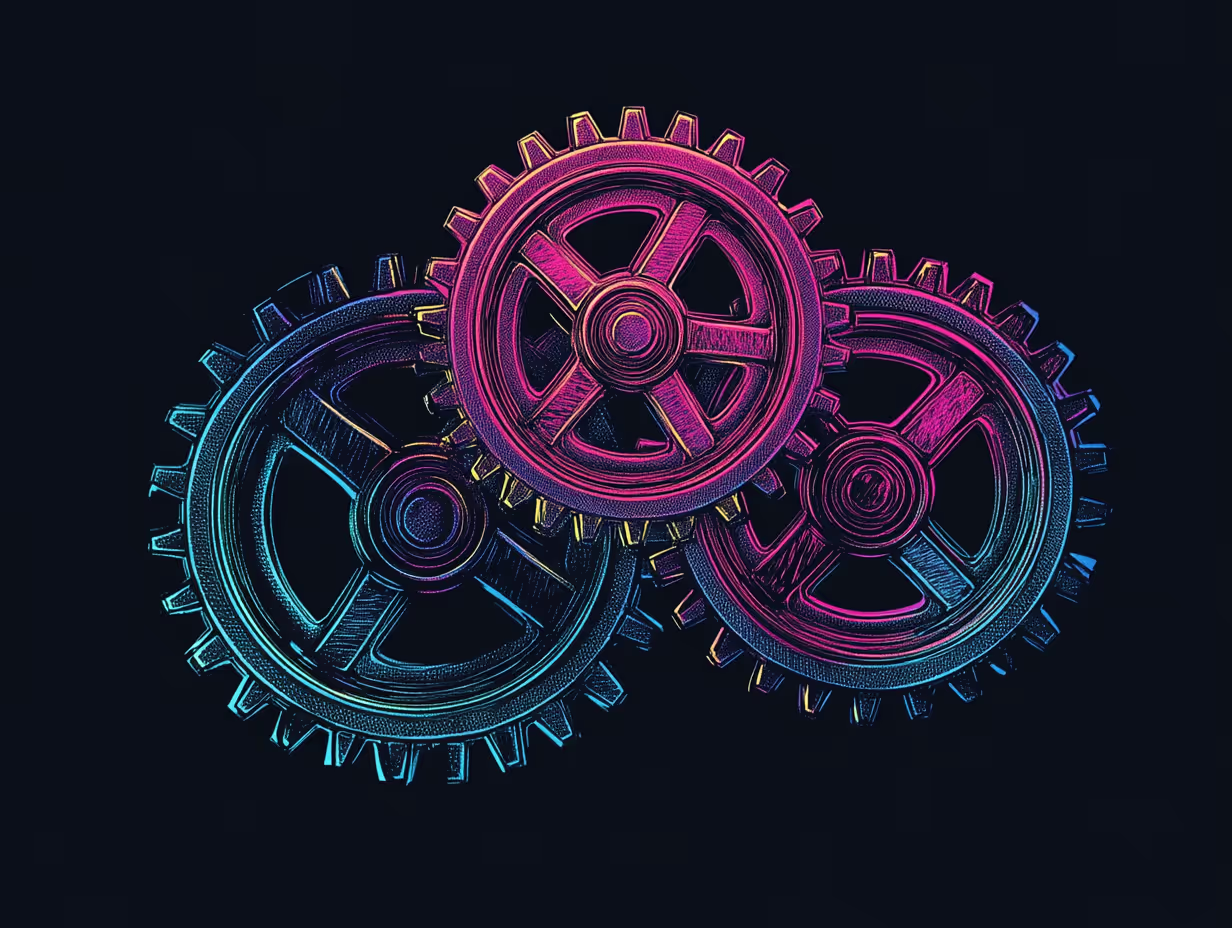Your B2B website isn't just a digital business card anymore. When it works right, it becomes your hardest-working sales team member, qualifying leads and answering questions twenty-four hours a day, seven days a week. But here's what makes this challenging: most B2B buyers complete 70% of their buying journey before they ever pick up the phone or send an email to your sales team.
This shift changes everything about how B2B websites need to work. Unlike B2C sites where someone might buy a product in minutes, B2B websites navigate longer sales cycles, speak to multiple decision-makers, and explain complex solutions that often require significant investment. Your website needs to educate technical evaluators while also convincing financial decision-makers. It needs to build trust with people who've never heard of you while nurturing those who've been researching for months.
This guide walks through the proven practices that transform B2B websites from static brochures into lead-generating machines. You'll discover how to structure content that converts, design elements that build trust, and technical foundations that support growth. Whether you're planning a complete redesign or looking to optimize what you have, these strategies will help you create a website that actually drives business results.
Understanding Your B2B Buyers First
The B2B Buyer Has Changed
The modern B2B buyer behaves differently than they did even five years ago. They research solutions with the same intensity they bring to personal purchases, reading reviews, comparing options, and diving deep into specifications before ever reaching out. Yet when it comes time to buy, they switch into business mode, needing approval from multiple stakeholders and justifying every dollar spent.
This dual nature means your website needs to satisfy both impulses:
- Self-Guided Exploration: Visitors want the option to explore on their own, downloading resources and watching demos without providing their email address.
- Easy Access to Support: At the same time, they need clear paths to human help when questions get complex or budgets get big.
The best B2B websites don't force visitors down one path or the other. They provide options and let buyers choose their own journey.
Mobile usage adds another layer of complexity. 50% of all B2B searches now happen on smartphones, often during commutes or between meetings. Your site needs to deliver the same depth of information on a five-inch screen as it does on a desktop monitor, without sacrificing usability or forcing endless scrolling.
Multiple Stakeholders, Multiple Needs
Unlike consumer purchases where one person makes the decision, B2B purchases typically involve committees:
- The technical team wants to know if your solution integrates with their existing systems
- The finance team needs to understand ROI and total cost of ownership
- End users care about daily usability and whether it will make their jobs easier or harder
Speaking to all these audiences without creating confusion requires careful planning. You can't just throw everything on one page and hope people find what they need. Instead, successful B2B websites create clear pathways for different visitor types. A technical specifications section serves engineers while case studies speak to executives. Implementation guides help IT teams while training resources reassure end users.
The key is making these pathways obvious without forcing visitors to self-identify too early. Nobody wants to answer five questions just to see your pricing. Instead, use clear navigation labels and strategic internal linking to help visitors find their path naturally.
The Trust Factor
Trust matters more in B2B than almost any other type of website. When someone's job might depend on choosing the right vendor, they need confidence that you can deliver. This trust-building starts the moment someone lands on your site. Research shows that visitors form their first impression in just fifty milliseconds, faster than they can consciously process what they're seeing.
Every element on your site either builds or erodes trust:
- Professional design signals competence
- Clear, jargon-free copy shows you understand your customers' world
- Fast load times demonstrate technical capability
- Small details like broken links or outdated copyright dates can plant seeds of doubt that grow into lost opportunities
Building confidence requires consistency across every interaction. Your website sets expectations that your sales team needs to meet. If your site promises quick response times, your team needs to deliver. If you position yourselves as innovation leaders, your solutions better be cutting-edge.
Related Resources:
- Website ROI: How B2B Firms Calculate Payback
- B2B Lead Generation: Proven Strategies for Local Market Growth
Content That Converts: What B2B Buyers Actually Want
Clear Value Propositions
Can a visitor understand what you do within five seconds of landing on your site? This simple test separates effective B2B websites from the rest. Too many companies bury their value proposition under vague headlines or industry jargon that means nothing to outsiders.
Your value proposition needs to answer three questions immediately:
- What problem do you solve?
- Who do you solve it for?
- Why should they choose you over alternatives?
The best value propositions focus on business outcomes rather than features. Instead of talking about your proprietary algorithm, talk about how you help companies reduce inventory costs by 30%.
Strong value propositions use specific language rather than generic claims. Saying you “provide innovative solutions for modern businesses" tells visitors nothing. Saying you “help manufacturing companies reduce quality defects through AI-powered visual inspection" immediately qualifies the right prospects while filtering out poor fits.
A Clear, Compelling Value Proposition in the B2B Space
Air Cure Incorporated pairs their homepage headline—“Dust Collection Solutions You Need From Experts You Can Trust”—with supporting subtext—“Get the leading dust control, filtration, and disposal systems to keep your industrial operations running safe, efficient, and environmentally sound”—that clearly communicates both the company’s solution and the unique expertise they bring within seconds of visitors landing on their homepage.
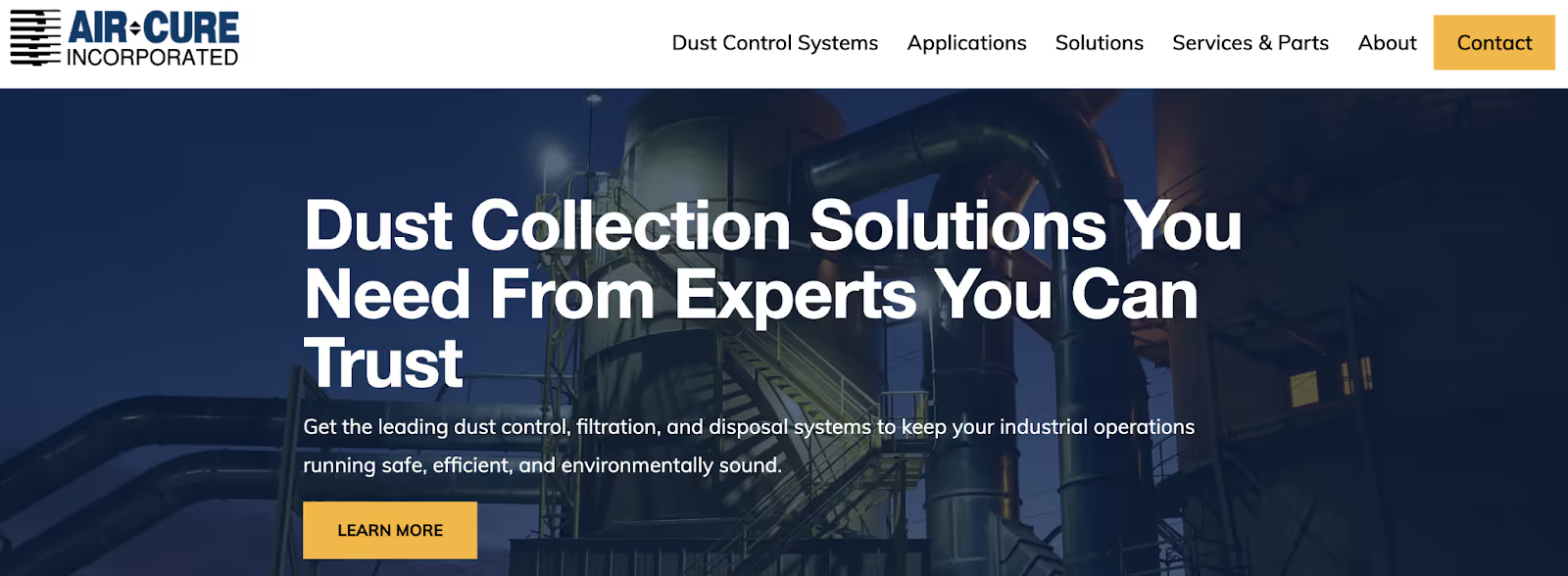
Their value proposition immediately answers the three questions that every effective B2B value proposition should:
- What problem do they solve? → Dust control
- Who do they solve it for? → Managers of industrial operations
- Why should visitors choose them over alternatives? → They are experts whose leading dust control, filtration, and disposal systems keep operations running safely and efficiently
Educational Content That Builds Trust
B2B buyers consume an enormous amount of content during their research phase:
- They want case studies that tell real stories of transformation, not just percentage improvements
- They need white papers that actually teach them something useful, not thinly-veiled sales pitches
- They look for comparison pages that honestly evaluate alternatives, building trust even when you admit competitors might be better for certain use cases
Educational content should genuinely educate. The best white papers and guides could stand alone as valuable resources, even if they never mentioned your company. When you freely share expertise, prospects assume you must have even deeper knowledge in reserve. This positions you as a trusted advisor rather than just another vendor.
Best Practices for Crafting Powerful Case Studies
Case studies work best when they follow a narrative structure:
- Start with a company facing a specific challenge
- Describe their failed attempts to solve it
- Introduce your solution as the turning point
- Show concrete results with specific numbers
This storytelling approach helps prospects see themselves in your customers' shoes.
Product Pages vs. Service Pages
Product companies and service companies need fundamentally different approaches to their core offering pages.
Designing Strategic Product Pages
Product pages need:
- Specifications
- Compatibility information
- Technical documentation
Visitors want to see the product in action through demos, screenshots, and videos. They need to understand integrations, deployment options, and system requirements.
Designing Strategic Service Pages
Service pages require different elements:
- Instead of specifications → You need to explain your process and methodology
- Rather than compatibility matrices → You need to show typical project timelines
- Where product pages might have configuration options → Service pages outline different engagement models
The focus shifts from "what it does" to "how we work with you."

Many B2B companies offer hybrid solutions that combine products and services. These require careful content architecture to avoid confusion. Some companies create separate sections for each. Others organize by solution area, combining relevant products and services. The right approach depends on how your customers think about their problems.
Pricing Transparency Strategies
The eternal B2B question remains whether to show pricing on your website. The answer depends on your:
- Market position
- Deal complexity
- Sales process
If your competitors show pricing and you don't, prospects might assume you're expensive. If you're the only one showing pricing in a traditionally opaque market, you might attract price shoppers who aren't good fits.
Context Matters More Than Numbers
When you do show pricing, context matters more than numbers. Help visitors understand:
- What's included
- What drives cost
- How to choose the right option
Tiered pricing models work well when each tier serves a distinct segment. Good, better, best formations guide buyers toward your preferred option, typically the middle tier.
Alternatives to Showing Exact Prices
Even when you can't show exact pricing, you can provide guidance:
- Pricing calculators let prospects estimate costs based on their specific needs
- Range-based pricing gives ballpark figures without committing to specifics
- Case study pricing shows what similar companies paid, helping prospects budget appropriately
How Great Rate Rentals’ Transparent Pricing Qualifies Leads
B2B garden equipment rental company Great Rate Rentals is incredibly transparent about pricing; after all, their “great rate” is established within their company name. Their homepage features their entire pricing brochure, complete with photos of each item available for rent, the model types clients can choose from, and the daily, weekly, and monthly rental rates for each piece of equipment.
The good? Transparent pricing and clear service tiers help qualify leads before they even contact sales, ensuring that prospective clients understand cost expectations and available options upfront.
The bad? While this level of transparency is valuable, the sheer volume of information and lack of strategic design could overwhelm visitors. Creating a more web-friendly version of the rental pricing guide could make it more accessible and improve the user experience.

Content Organization for Complex Offerings
B2B companies often struggle with information architecture because they have so much to communicate. The temptation is to pack everything onto every page, overwhelming visitors with walls of text and endless feature lists. Smart content organization uses progressive disclosure, revealing information as visitors need it rather than all at once.
The Hub-and-Spoke Model
The hub-and-spoke model works well for complex offerings:
Create hub pages for major solution areas. → Then link to detailed spoke pages for specific features, use cases, or industries.
This lets casual browsers get the big picture while serious evaluators can dive deep into specifics.
Building Clear Content Hierarchies
Here’s how to build logical content hierarchies that help both humans and search engines understand your site:
- Start broad with solution categories
- Then narrow to specific offerings
- Then drill into features and specifications
This creates natural pathways for visitors at different stages of their research journey.
Related Resources:
Design Elements That Drive B2B Conversions
Professional Without Being Boring
B2B web design has shed its reputation for being bland and corporate. Modern B2B sites use bold colors, dynamic layouts, and engaging visuals while maintaining professional credibility. The key is understanding your audience's expectations and pushing boundaries within their comfort zone.
- Color Psychology: Color psychology plays a subtle but important role in B2B design. Blue still dominates because it conveys trust and stability, crucial for risk-averse buyers. But successful brands incorporate accent colors that differentiate them and guide attention to important elements. A strategic pop of orange or green can make calls-to-action stand out without seeming unprofessional.
- Typography: Typography deserves more attention than it typically gets in B2B design. Your font choices affect readability, which directly impacts how long visitors stay engaged with your content. Sans-serif fonts generally work better for body text on screens, while serif fonts can add sophistication to headlines. Consistent hierarchy helps visitors scan and find information quickly.
The best B2B designs feel fresh without being trendy. They incorporate modern elements like micro-animations and parallax scrolling judiciously, enhancing user experience without distracting from content. Every design choice should serve a purpose, whether that's directing attention, improving comprehension, or building emotional connection.
Stripe: Modern Design & Persuasive Copy Meet B2B Functionality
Financial services and SaaS company Stripe offers a modern B2B website that balances sleek professionalism with subtle creativity. Right at the top, the homepage features a bright background that shifts color ever so slightly, giving a dynamic, engaging feel (without being distracting).
Their value proposition is front and center, clearly communicating how Stripe supports businesses: “Financial infrastructure to grow your revenue.” They reinforce this with social proof, highlighting that millions of companies rely on Stripe to accept payments, embed financial services, and power custom revenue models. This modern design and persuasive language convince visitors that joining is both safe and beneficial, encouraging them to submit their email to get started.
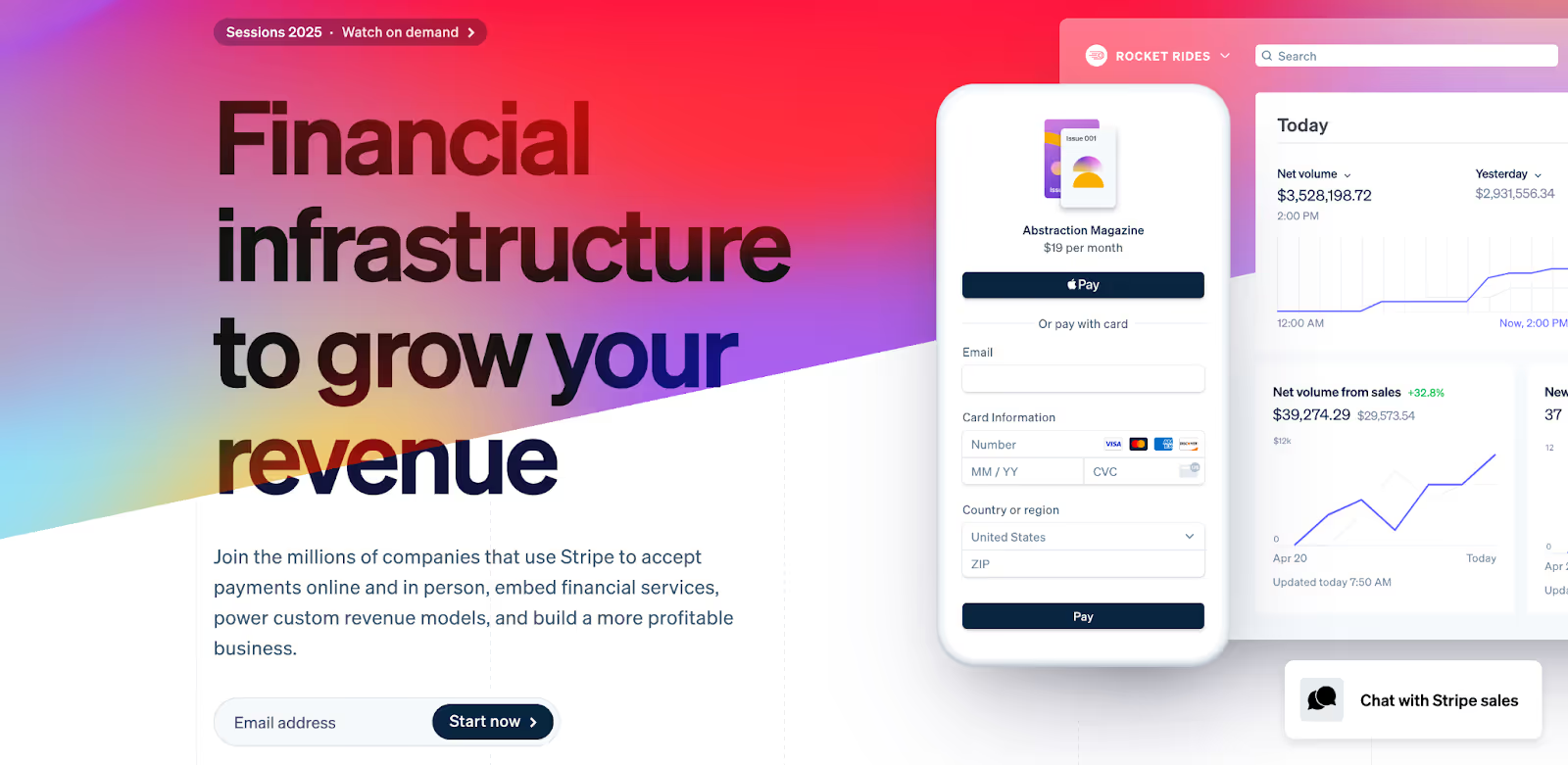
Stripe reinforces trust by showcasing the logos of major companies they’ve partnered with, instantly signaling credibility through social proof. Their “Modular Solutions” section pairs a dynamic infographic with convincing copy showcasing how payments, billing, and issuing support business goals. This keeps visitors engaged while clearly illustrating how their flexible tools can fit any business need.
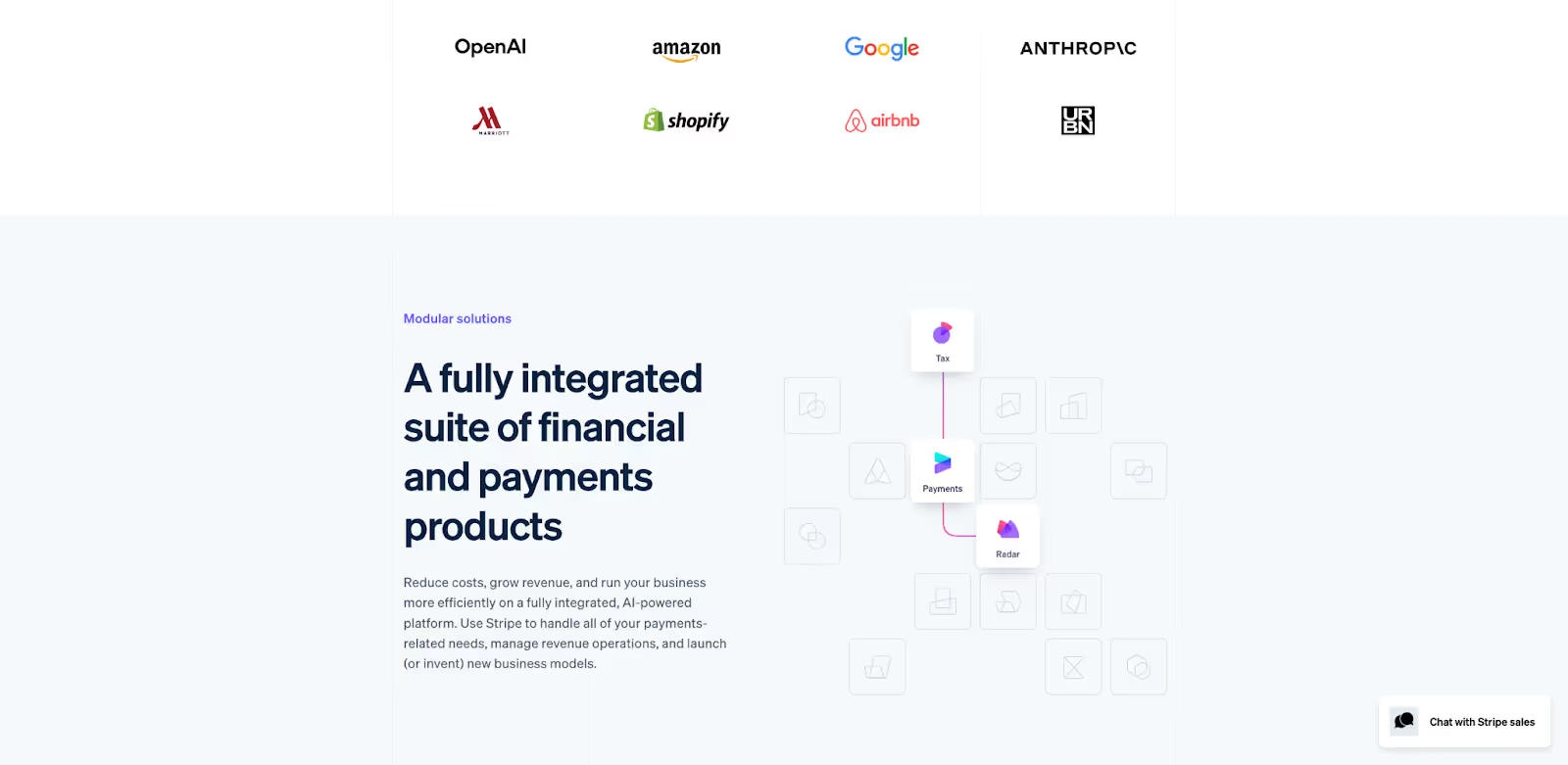
Finally, their moving infographic of the Earth captures visitors’ attention, while key statistics—like 500M+ API requests per day and Stripe’s support for 135+ payment methods and currencies—provide powerful social proof, reinforcing credibility and convincing visitors of the software’s widespread impact.
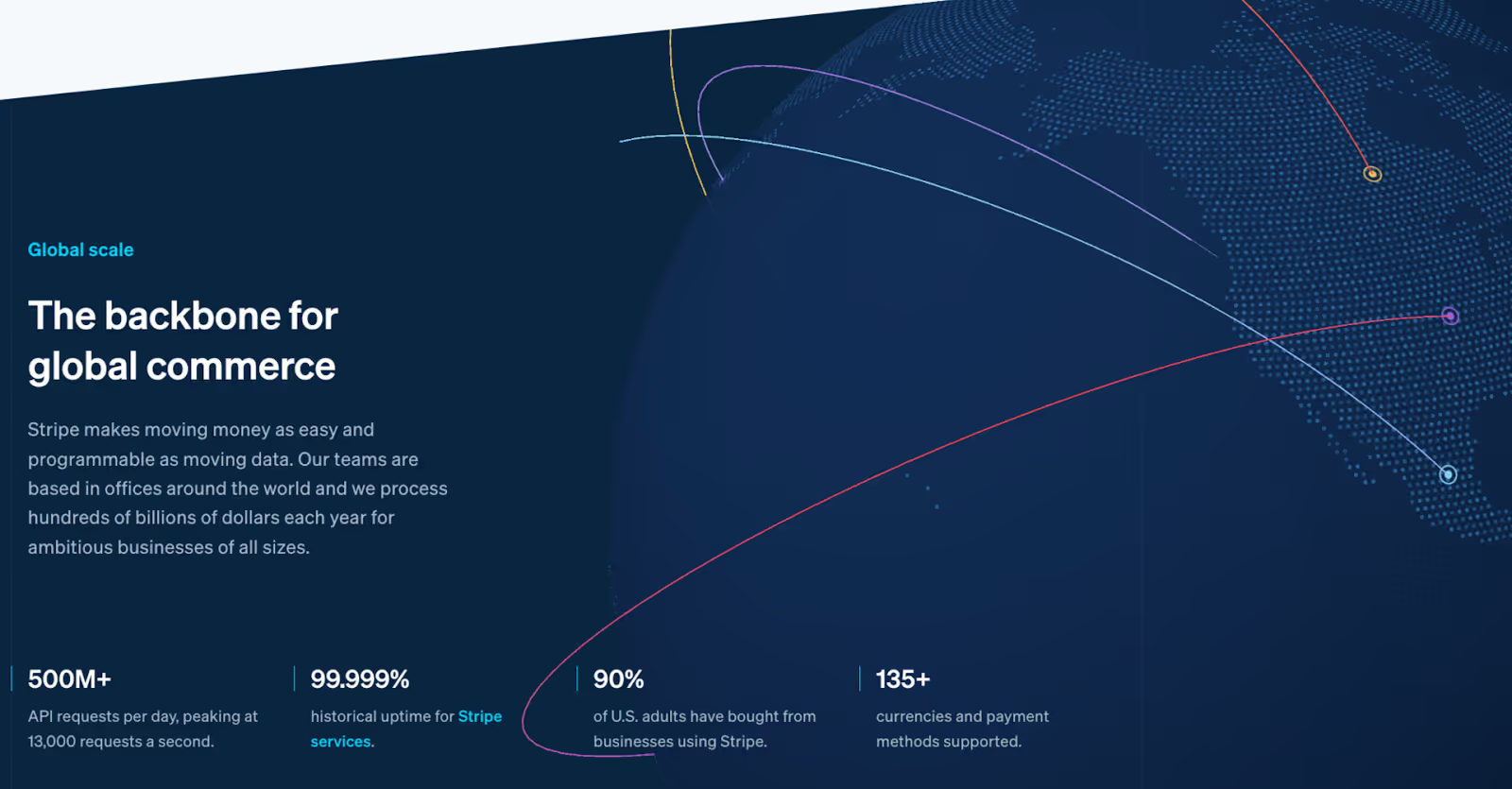
Navigation That Makes Sense
Complex B2B offerings require thoughtful navigation design. Visitors need to find specific information quickly, whether they're looking for technical documentation, pricing information, or customer support. Good navigation anticipates common paths and makes them obvious without overwhelming visitors with too many options.
- Mega Menus: These have become standard for B2B sites with extensive product lines or service offerings. They let you show second and even third-level navigation options without requiring multiple clicks. Well-designed mega menus group related items logically and might include descriptive text or icons to help visitors choose the right path.
- Sticky Navigation: This type of navigation keeps important options accessible as visitors scroll through long pages. This proves especially valuable on mobile devices where returning to the top of the page requires significant scrolling. The key is keeping sticky navigation minimal, including only the most essential options to avoid eating up too much screen space.
- Search Functionality: The ability to search becomes critical for content-rich B2B sites. Visitors often know exactly what they're looking for and want to find it quickly. Good site search goes beyond basic keyword matching to understand intent, suggest related content, and filter results by content type, product line, or other relevant categories.
Forms That Don't Scare People Away
Forms are where many B2B websites lose potential leads. The challenge is gathering enough information to qualify leads without creating such a burden that visitors abandon the process. Research consistently shows that reducing form fields increases completion rates, but B2B companies need certain information to route leads appropriately.
Benefits of Progressive Profiling
Progressive profiling offers an elegant solution. Instead of asking for everything upfront, you gather information over time. The first interaction might just require an email address and company name. Subsequent downloads or demo requests ask for additional details. This reduces friction while still building complete lead profiles.
Elements to Improve Form Completion Rates
Smart form design goes beyond field count. You can improve completion rates by incorporating:
- Clear Labels: Use descriptive, jargon-free labels so users instantly understand what information is required, reducing confusion and form abandonment.
- Logical Grouping: Organize related fields into sections (e.g., Contact Info, Company Details) so users can process information in small, intuitive chunks.
- Inline Validation: Provide real-time feedback (e.g., “Valid email address” or “Password too short”) to help users correct errors immediately instead of after submission.
- Auto-Detection of Company Information Based on Email Domain: Automatically pulling company name and industry from the email domain saves time, reduces manual input, and decreases errors.
- Conditional Logic: Show only relevant fields based on previous answers, keeping the form as short and personalized as possible for each visitor.
Mobile Design for B2B
The myth that B2B buyers only research on desktop computers has been thoroughly debunked. Half of B2B queries now originate on mobile devices, often during early research phases or when sharing information with colleagues. Your mobile experience can't be an afterthought or simplified version of your desktop site.
Responsive design is the minimum standard, but mobile-first thinking produces better results and drives loyalty. In fact, over 90% of B2B buyers return after a great experience, while only about 50% return after a poor one. For mobile-first design, you should design for small screens first, then enhance for larger displays. Content priority becomes crystal clear when you only have a few inches of screen space to work with.
Testing on actual devices reveals issues that browser-based responsive testing might miss:
- Touch targets need to be large enough for fingers, not just cursor clicks
- Forms need to work with mobile keyboards and auto-correct
- Documents need to be readable without constant pinching and zooming
Building Trust Through Design
Social Proof That Actually Proves Something
Every B2B site includes customer logos and testimonials, but most waste these trust-building opportunities. A wall of logos might show you have customers, but it doesn't prove you can solve specific problems. Generic testimonials praising your "excellent service" carry little weight with skeptical buyers.
- Effective Case Studies: These tell complete stories with concrete results. They describe the initial situation, the challenge that needed solving, the solution implemented, and measurable outcomes. The best case studies include enough detail that prospects can evaluate whether their situation is similar. They name specific people and companies, adding credibility through transparency.
- Testimonials: These work harder when they address specific concerns or use cases. Instead of general praise, look for quotes that speak to particular benefits, describe unexpected value, or compare you favorably to alternatives. Video testimonials add authenticity that written quotes can't match, showing real people genuinely endorsing your solution.
Case Study Spotlight: How Trajectory Structured a Case Study for Maximum Impact
After we redesigned CMP Advanced Mechanical Solutions’ website, we knew we wanted to craft a case study that showcased six key aspects of the redesign:
- The initial situation
- The challenge that needed solving
- Our approach to the website redesign
- The solution we implemented
- Website redesign results
- Key project outcomes
Here’s how we wrote and designed our case study to clearly communicate the project’s impact and value to potential clients:
The Initial Situation
We shared that CMP needed a website that reflected their role as a strategic innovation partner to accurately showcase their capabilities and attract high-value technology clients. By sharing the initial situation, we set the context for the project, helping readers understand why the redesign was necessary.

The Challenge That Needed Solving
Next, we presented the challenge: that CMP’s old website misrepresented their expertise, making it hard for potential clients to see them as a strategic innovation partner, rather than a standard metal fabricator.
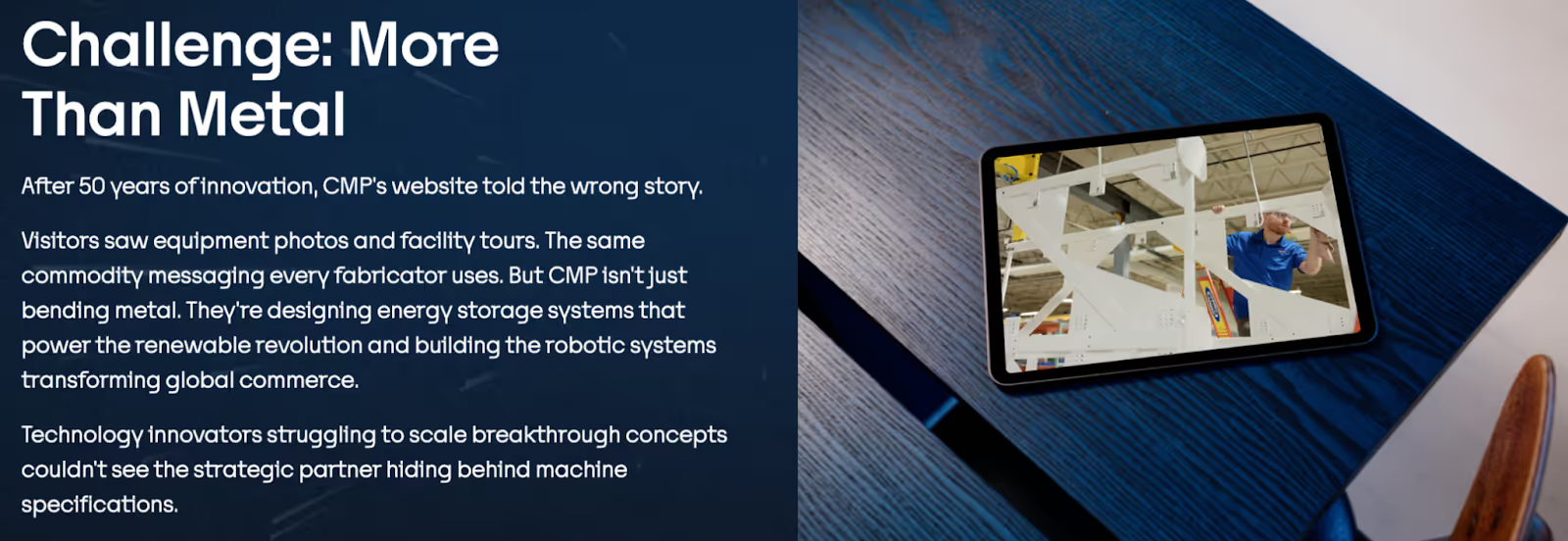
Our Approach to the Website Redesign
Here, we highlighted our approach to the project: showcasing CMP’s unique capabilities so visitors could immediately recognize their value as a strategic partner.
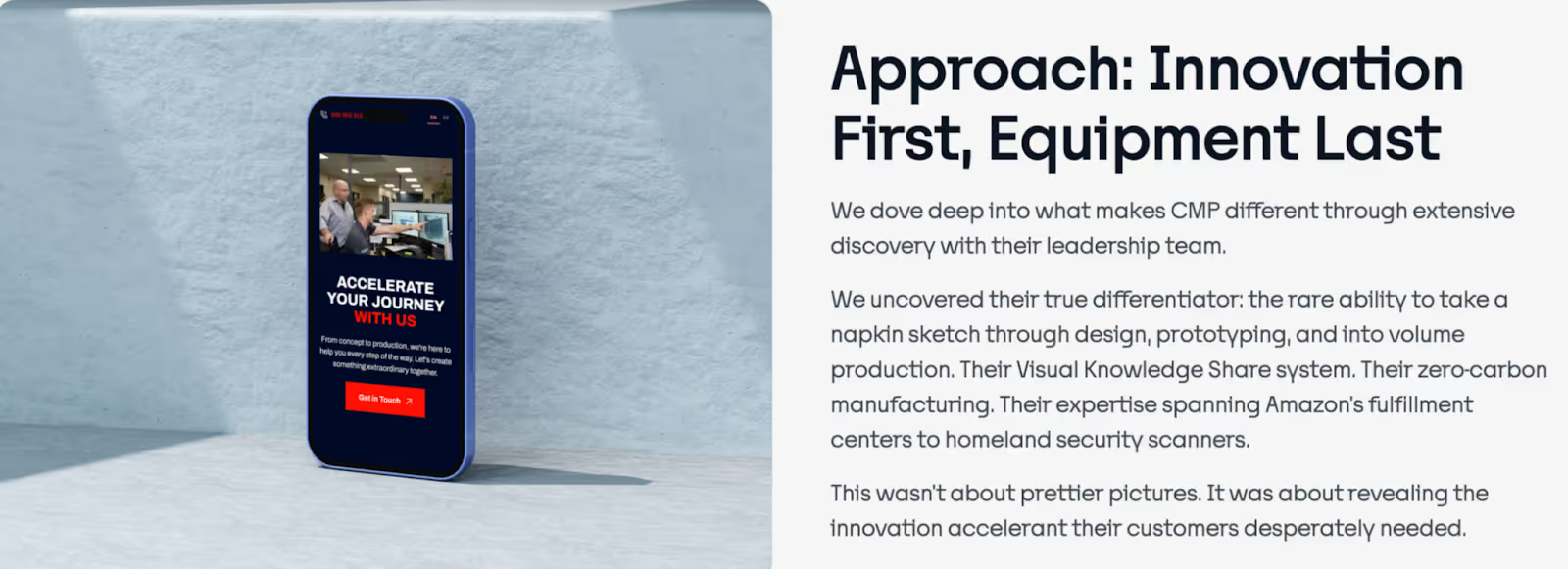
The Solution We Implemented
Then, we presented our solution: a modern Webflow site that emphasized outcomes, communicated CMP’s deep industry expertise, and provided clear pathways for innovators and collaborators to engage with their services.
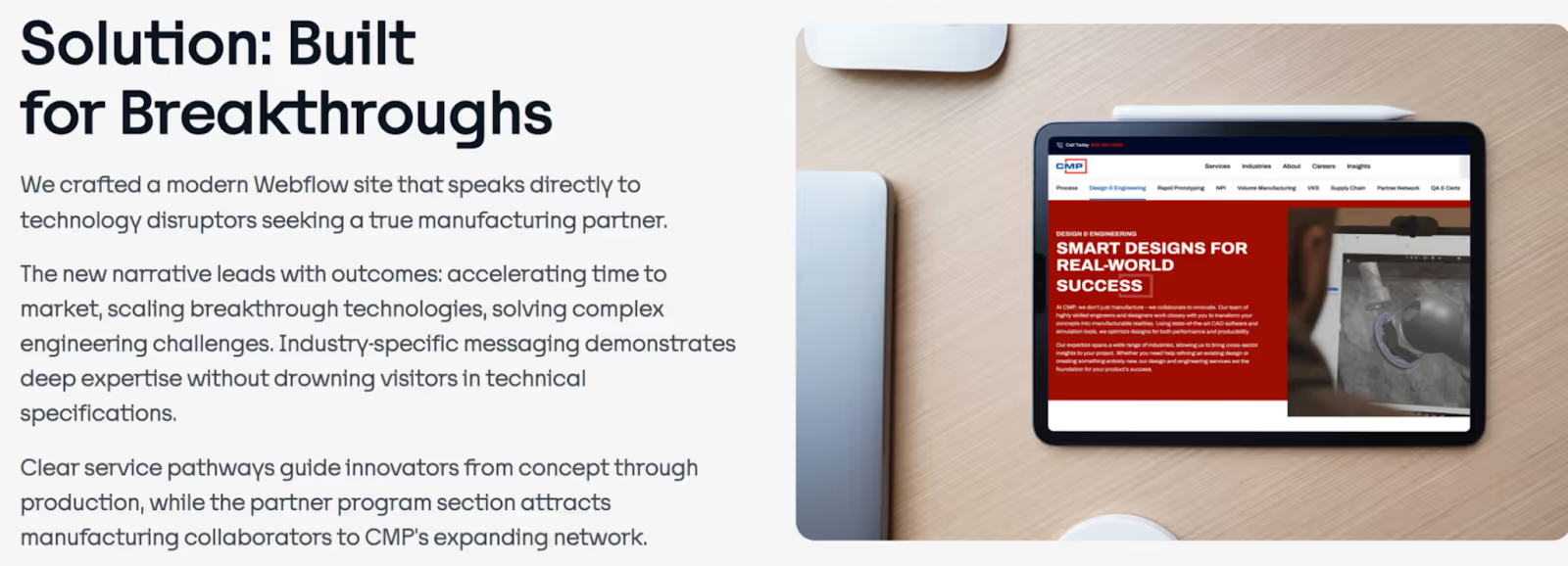
Website Redesign Results
Results are key for crafting a case study that connects, convinces, and converts. In the “Results” section, we shared how our website redesign successfully positioned CMP as a trusted innovation partner to attract high-value opportunities.

Key Project Outcomes
Finally, we highlighted three key project outcomes to demonstrate the tangible impact of the redesign.

By structuring our case study around these six elements, we created a clear, compelling narrative that tells the story of CMP’s transformation and shows potential clients the measurable value of partnering with Trajectory.
Security and Credibility Signals
B2B buyers need to know their data and systems will be safe. Security badges, certifications, and compliance statements aren't just nice to have anymore. They're essential for building confidence, especially when dealing with sensitive information or critical systems.
- Industry Certifications and Partnerships: These provide third-party validation of your capabilities. Whether it's ISO certification, SOC 2 compliance, or technology partner status, these credentials show you meet established standards. Display them prominently but provide links to verify their authenticity.
- Privacy Policies and Data Handling Explanations: These have moved from legal requirements to trust-building tools. Clear, plain-language descriptions of how you collect, use, and protect data show transparency and respect for customer concerns. The easier these policies are to understand, the more trust they build.
About Pages That Build Relationships
Your About page is one of the most visited sections of your B2B site, yet many companies treat it as an afterthought. Prospects want to know who they're potentially doing business with. They want to see the humans behind the corporate facade and understand your company's values and culture.
- Company Stories: These resonate when they're authentic rather than polished PR speak. Share the real challenges you've faced, the pivots you've made, and the lessons you've learned. This vulnerability makes you relatable and shows you understand the struggles your customers face.
- Team Expertise: Your expertise builds confidence when presented correctly. Instead of just listing degrees and certifications, explain how team members' backgrounds contribute to solving customer problems. Connect individual expertise to customer value, showing why your particular team is uniquely qualified to help.
Buffer’s Radical Transparency: Trust Built in Plain Sight
Buffer, a software company providing social media tools to businesses, sets a revolutionary standard in transparency. On their “Open” page, you’ll find real-time monthly metrics like MAU (Monthly Active Users), MRR (Monthly Recurring Revenue), and more, all laid out clearly for anyone to explore. They also provide direct links to their current shareholder reports, letting visitors see exactly how their business is performing over time.
But it doesn’t stop there. Buffer even pulls back the curtain on its team: you’ll see names, roles, headshots, and even salaries for individual employees—right out in the open. Sharing real faces and real figures gives their brand personality and builds powerful authenticity while fostering trust with potential clients and reinforcing their commitment to honesty at every level.
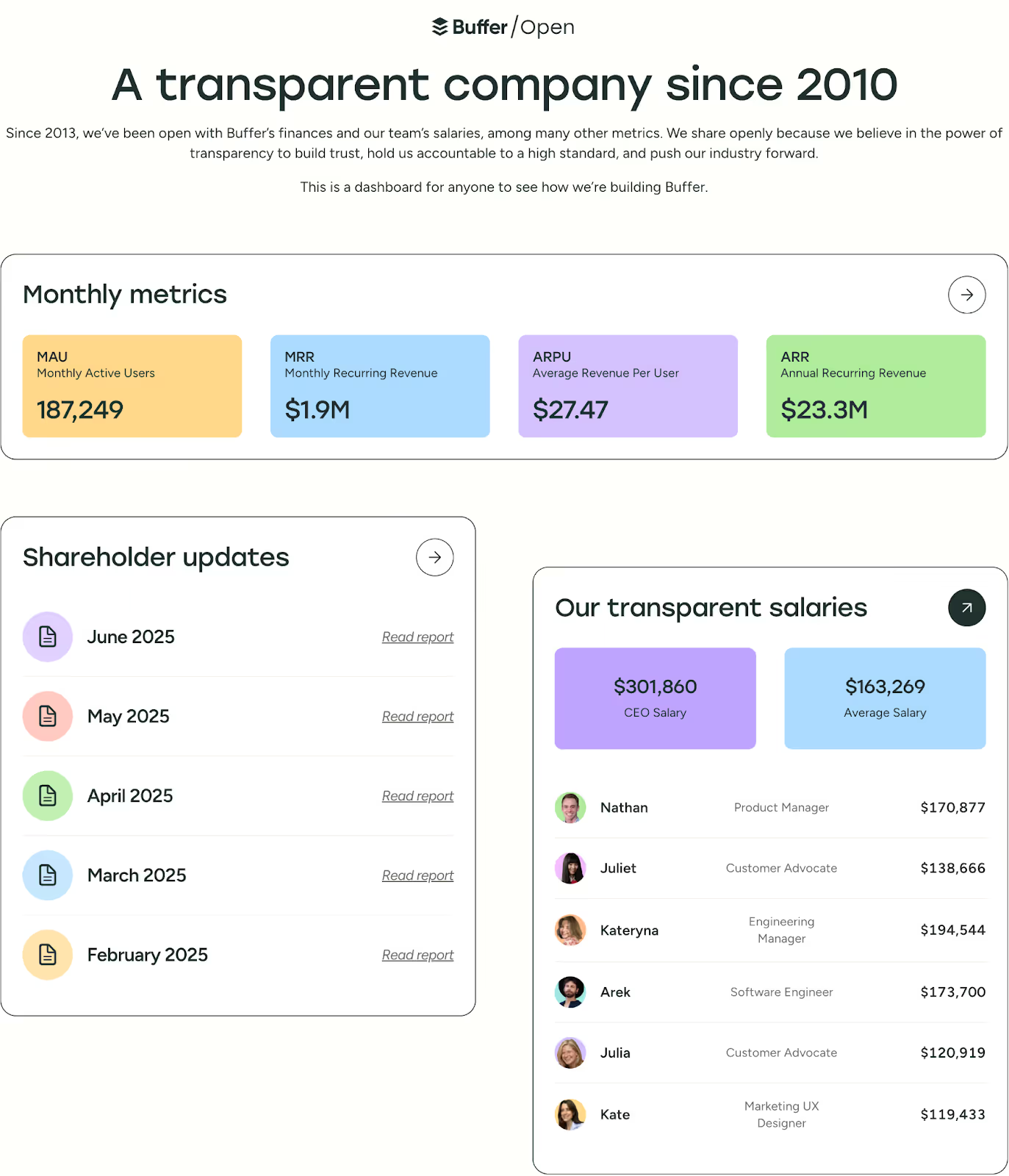
Technical Foundations for B2B Success
Speed as a Competitive Advantage
Website speed directly impacts business results. Slow sites lose visitors, rank lower in search results, and signal technical incompetence to prospects evaluating your capabilities. For B2B sites packed with content, images, and functionality, maintaining speed requires deliberate optimization.
Here’s what you need to know about speed as a competitive advantage:
- Every Second of Load Time Matters: Studies consistently show that conversion rates drop as page load times increase. B2B buyers might be more patient than consumers, but they're still busy professionals who won't wait for slow sites. If your competitor's site loads faster, they already have an advantage before visitors even read your content.
- Technical Optimization Is Critical for SEO: Core Web Vitals have become Google's standard for measuring user experience, affecting search rankings. These metrics measure loading performance, interactivity, and visual stability. Meeting these standards requires technical optimization including image compression, code minification, and server response optimization.
- Regular Monitoring Prevents Problems: Testing and monitoring help you catch speed issues before they impact business. Tools measure performance from different locations and devices, revealing problems that might not be apparent from your office connection. Set performance budgets and alerts to prevent gradual degradation as you add content and features.
SEO Built Into the Foundation
Technical SEO creates the foundation for B2B websites to be discovered by potential customers. While content and backlinks matter, technical issues can prevent search engines from properly crawling, indexing, and ranking your pages. These foundational elements need attention from the start rather than as an afterthought.
Schema Markup
Schema markup helps search engines understand your content's context and meaning. Moz shares that properly implemented schema markup can significantly improve visibility and click-through rates (CTR) in Google search results, especially for organizations and local businesses. That’s because schema enhances the richness of your listings.
Here are three key types of schema markup for B2B companies:
- Organization Schema: Provides essential business information
- Product Schema: Helps software and equipment manufacturers
- Service Schema: Benefits professional services firms
This structured data can trigger rich snippets in search results, improving click-through rates.
Local SEO
Local search engine optimization matters even for B2B companies that serve national or global markets. Many B2B searches include location modifiers as buyers look for nearby vendors or local support.
Here are three key factors that contribute to local visibility:
- Claiming and optimizing your Google Business Profile
- Maintaining consistent NAP (name, address, phone) information
- Earning local reviews
Self-Service Capabilities
Modern B2B buyers expect self-service options for routine tasks. They want to access account information, download resources, and request support without waiting for business hours or sales rep availability. These capabilities reduce friction for customers while reducing workload for your team.
- Account Management Portals: These let existing customers handle routine tasks independently. They can view order history, download invoices, update information, and manage users without contacting support. Well-designed portals become valuable retention tools, making it harder for customers to switch vendors.
- Quote Request Systems: Quote generators bridge the gap between full self-service and traditional sales processes. Customers can specify their needs, get preliminary pricing, and even configure solutions while still maintaining human touchpoints for complex decisions. These systems capture valuable intent data while qualifying leads for sales teams.
- Resource Download Centers: These hubs serve multiple purposes. They provide valuable content to prospects, capture lead information, and demonstrate expertise. The key is balancing gated and ungated content, providing enough free value to build trust while reserving premium content for lead generation.
Platform Considerations
Assess Customization, Maintenance, and Cost
Choosing the right platform for your B2B website affects everything from development cost to long-term scalability.
- WordPress powers many B2B sites due to its flexibility and extensive ecosystem
- Custom solutions offer complete control but require significant investment
- Modern platforms like Webflow provide visual development tools that bridge the gap
Each platform brings trade-offs between control, cost, and capability. WordPress offers thousands of plugins but requires regular maintenance and security updates. Custom development provides exactly what you need but takes longer and costs more. Modern SaaS platforms handle infrastructure but might limit customization options.
Plan for Future Growth
Scalability becomes critical as B2B companies grow. Your platform needs to handle increasing traffic, expanding content, and evolving functionality. Consider not just current needs but where your business will be in 3–5 years. Migration costs make platform changes expensive, so choosing right initially saves money long-term.
Consider Your CMS Needs
Content management needs differ significantly between B2B companies. Some need robust workflow management for large content teams. Others prioritize ease of use for non-technical marketers. Consider who will actually maintain your site day-to-day when evaluating platforms.
Accessibility Isn't Optional
Web accessibility has evolved from a nice-to-have feature to a legal requirement for many organizations. Beyond compliance, accessible design improves usability for all visitors. Many accessibility improvements, like clear navigation and readable fonts, benefit everyone regardless of ability.
ADA Compliance Requirements
ADA compliance requires attention to numerous details including:
- Alt text for images
- Proper heading structure
- Keyboard navigation
- Sufficient color contrast
These requirements might seem burdensome, but they force good design practices that improve overall user experience.
How to Test Accessibility
Testing accessibility requires both automated tools and manual review:
- Automated scanners catch obvious issues like missing alt text or insufficient contrast
- Manual testing reveals navigation problems and confusing interactions that automation might miss
- Regular audits ensure new content maintains accessibility standards
Clear and Inclusive: How HubSpot Prioritizes Accessibility
HubSpot shows how accessibility can benefit all users, not just those with disabilities. Their website offers a high-contrast toggle, making it easy for anyone to adjust the page for better visibility. It uses generous whitespace to reduce visual clutter, and the typography is thoughtfully designed—clean sans-serif fonts for smaller text ensure readability, while larger headers use serif fonts for emphasis without sacrificing clarity.
In addition, their pages are structured with clear headings and consistent navigation, making content easy to scan and interact with, whether visitors are using a keyboard, screen reader, or just browsing casually.
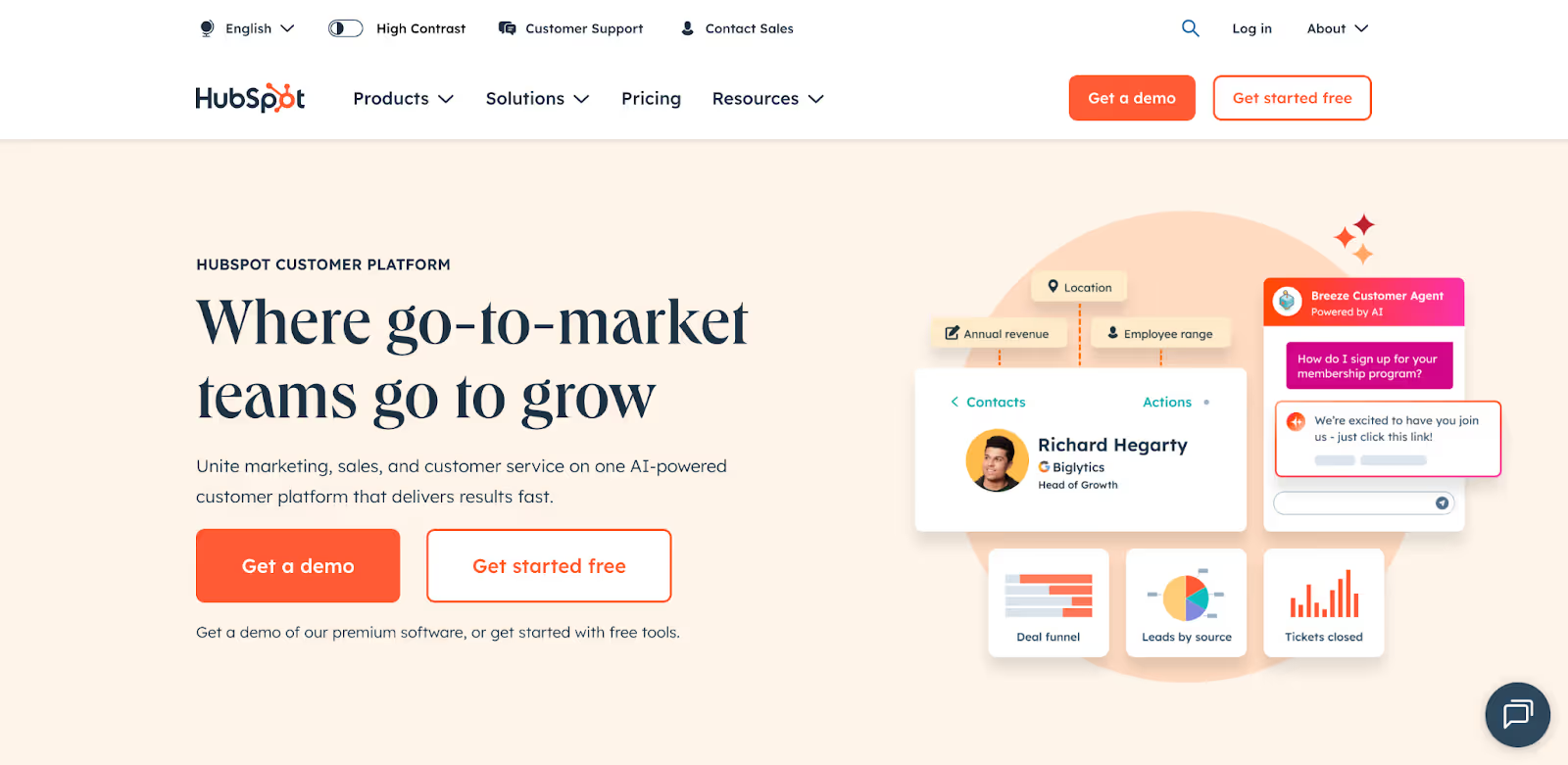
The Lead Generation Engine
Calls-to-Action That Actually Get Clicked
Effective calls-to-action do more than just say "click here" or "learn more." They create urgency, promise value, and guide visitors toward conversion. The best CTAs use action-oriented language that speaks to visitor motivations rather than your goals.
- Place CTAs Strategically: Placement matters as much as messaging. CTAs need to appear where visitors naturally look for next steps, whether that's after compelling content, alongside key benefits, or when friction might cause abandonment. Heat mapping and user recordings reveal where visitors actually look and click, informing CTA placement.
- A/B Test Variations: Testing different CTA variations reveals what resonates with your specific audience. Color, size, and wording all impact click rates. Sometimes small changes produce surprising results. The key is testing systematically rather than making assumptions about what will work.
Lead Magnets That B2B Buyers Want
Not all content is worth exchanging contact information for. B2B buyers have become selective about what they'll download, knowing it triggers sales outreach. Your lead magnets need to provide genuine value that justifies the trade-off.
- Interactive Tools: Valuable tools like calculators and assessments perform particularly well for B2B lead generation. ROI calculators help prospects build internal business cases. Maturity assessments show where companies stand relative to best practices. These tools provide immediate, personalized value while qualifying leads based on their inputs.
- Industry Reports and Benchmarks: These help prospects understand their market position. Original research carries more weight than curated content. Survey data from peer companies provides valuable context for decision-making. The key is producing content prospects can't easily find elsewhere.
- Templates and Frameworks: These offer practical value prospects can implement immediately. Budget templates, project plans, and evaluation matrices save prospects time while positioning you as a helpful resource. The best templates subtly guide users toward your solution without being overtly promotional.
The Thank You Page Opportunity
Most thank you pages waste valuable opportunities with generic messages and nothing else. Smart B2B marketers use thank you pages to continue engagement, provide immediate value, and guide visitors deeper into the funnel.
Key Elements to Include
Instead of just confirming form submission, consider:
- Providing immediate access to promised content
- Including related resources that might interest someone who just downloaded your content
- Suggesting logical next steps based on what they've shown interest in
This keeps visitors engaged rather than abandoning your site after conversion.
Profiling Leads
Thank you pages also present opportunities for segmentation and progressive profiling:
- Ask one or two additional questions while engagement is high
- Offer options for different types of follow-up
- Let visitors self-select their interests and preferred communication cadence
Lead Nurturing Through Design
Your website plays a crucial role in lead nurturing beyond the initial conversion:
- Email signup strategies need to balance value with frequency
- Newsletter presentations should highlight benefits rather than just asking for email addresses
- Resource centers create reasons for prospects to return repeatedly
Implement Strategic Content Paths
Strategic content paths guide visitors through your funnel naturally. Someone reading a beginner's guide might see suggestions for intermediate content. Case study readers might be directed to relevant solution pages. This connected content experience feels helpful rather than pushy.
Customize Visitor Experiences
Personalization technologies let you customize experiences based on visitor behavior, industry, or company size. Returning visitors might see different CTAs than first-time browsers. Known leads could access gated content without additional forms. These tailored experiences improve conversion rates and user satisfaction.
Related Resources:
Measuring What Matters
Key Metrics for B2B Websites
Traffic volume tells only part of the story for B2B websites. More important metrics include:
- Lead quality
- Conversion rates by traffic source
- Content engagement patterns
Understanding which metrics actually correlate with business results helps you focus optimization efforts.
Implementing Goal Tracking and Dashboards
Setting up proper goal tracking requires understanding your actual business objectives. Form submissions might seem like obvious goals, but not all forms carry equal value. A demo request from a qualified prospect matters more than a white paper download from a student. Assign values based on historical conversion data to understand true ROI.
Follow these tips to create meaningful dashboards that help stakeholders understand website performance without drowning in data:
- Focus on trends rather than snapshots
- Show how metrics connect to business outcomes
- Make it easy to spot problems and opportunities requiring attention
Related Resources:
Testing and Optimization
- A/B Testing: Testing conversion elements helps B2B sites improve systematically rather than based on opinions. Test meaningful variations rather than tiny tweaks. Focus on elements that directly impact conversion like headlines, value propositions, and CTA placement. Run tests long enough to achieve statistical significance.
- Heat Mapping and Session Recordings: These reveal how visitors actually interact with your site. Where do they click? How far do they scroll? Where do they hesitate or abandon? These insights often contradict assumptions about user behavior, revealing unexpected optimization opportunities.
- Feedback Collection Strategies: Feedback helps you understand the why behind the what. Exit surveys catch visitors before they leave. On-page polls gather input at specific moments. Customer interviews provide deep insights into decision processes. Combining quantitative and qualitative data produces better optimization decisions.
Common B2B Website Mistakes to Avoid
The Deadly Sins of B2B Web Design
- Focusing on Yourself: The most common B2B website mistake is talking about yourself instead of addressing customer problems. Visitors don't care about your company history or mission statement until they know you can solve their challenges. Lead with their needs, not your achievements.
- Ignoring Mobile Users: This represents a massive missed opportunity. Even if most conversions happen on desktop, mobile devices play crucial roles in research and sharing. A poor mobile experience reflects badly on your technical capabilities and attention to detail.
- Complicated Navigation Structures: Overly complex navigation frustrates visitors and increases bounce rates. Just because you understand your complex organizational structure doesn't mean visitors should have to. Organize navigation around visitor needs rather than internal departments.
- Weak or Missing Calls-to-Action: A lack of effective CTAs wastes all the effort you put into attracting visitors. Every page needs a clear next step, whether that's learning more, starting a trial, or contacting sales. Make it obvious what visitors should do next.
- Outdated Design: This immediately signals that your company might be behind the times in other areas too. You don't need to chase every trend, but your site should look like it belongs in the current decade. Regular refreshes keep your site feeling current and competitive.
Getting Started: Your B2B Website Action Plan
Quick Wins You Can Implement Today
Before diving into a complete B2B redesign, look for quick improvements that can boost performance immediately.
- Audit Your Homepage Value Proposition: Can visitors understand what you do in five seconds? If not, clarify your headline and supporting text. This single change can reduce bounce rates and improve engagement.
- Review Your Forms: Then remove any fields that aren't absolutely necessary. Every additional field reduces completion rates. Ask yourself whether you really need phone numbers, company size, or job title at the first interaction. You can always gather additional information later.
- Check Your Site Speed: Use Google's free PageSpeed Insights tool to assess your website’s performance. Look for easy wins like image compression or plugin removal. Even small speed improvements can impact conversion rates and search rankings. These quick fixes buy you time while planning larger improvements.
Planning Your Redesign
Refreshing vs. Rebuilding
Knowing when to refresh versus completely rebuild requires honest assessment. Rebranding might be necessary if your site is:
- More than three years old
- Built on outdated technology
- Consistently underperforming
If the bones are good but the surface needs work, a refresh might suffice.
Building Your Team
Building your project team requires balancing internal knowledge with external expertise. You need:
- Someone who deeply understands your business and customers
- Design and development skills
- Project management to keep everything on track
Whether these come from internal resources or external partners depends on your situation.
Setting Realistic Timelines
Setting realistic project timelines prevents rushed decisions and poor outcomes. A comprehensive B2B website redesign typically takes 12–16 weeks minimum. This includes:
- Discovery
- Strategy
- Design
- Development
- Content creation
- Testing
- Launch
Trying to compress this timeline usually results in cutting corners that hurt long-term results.
Related Resources:
Turning Your B2B Website Into a Growth Machine: Next Steps
Creating an effective B2B website requires balancing numerous considerations, from understanding complex buyer journeys to implementing technical best practices. The key principles remain consistent though:
- Focus on solving customer problems rather than showcasing your company
- Build trust through every interaction
- Make it easy for visitors to find what they need and take action
The competitive advantage of getting B2B web design right continues to grow as more business happens online. Companies that invest in user experience, helpful content, and technical excellence will capture more opportunities than those treating their website as a digital brochure. Every improvement, no matter how small, moves you closer to a website that actually drives business results.
Start with one improvement from this guide. Maybe it's clarifying your value proposition or speeding up your site. Perhaps it's adding case studies that tell real stories or simplifying your forms. Pick something you can implement this week and begin building momentum. Your future customers are out there researching solutions right now. Make sure they find and choose you.