Picture this scenario: it's Monday morning, and you're sitting at your desk with three browser tabs open. One shows your nonprofit's donation platform, another displays a spreadsheet where you're tracking volunteer signups, and the third is your CRM where you're manually entering last weekend's fundraiser attendees. Sound familiar?
If you're spending hours every week copying and pasting information between different systems, you're not alone. Most nonprofits struggle with disconnected technology that creates more work instead of saving time. The good news is that connecting your CRM to your website isn't as complicated or expensive as you might think.
This guide will walk you through everything you need to know about CRM integration for your nonprofit. We'll explain what integration actually means in plain language, show you different options that work for various budgets, and give you a practical roadmap for getting started. Whether you're a small community organization with one staff member or a larger nonprofit ready to streamline operations, you'll find actionable advice here.
By the end of this guide, you'll understand whether CRM integration makes sense for your organization, which features would benefit you most, and how to move forward without overwhelming your team or budget. Let's turn those hours of manual data entry into time spent on your actual mission.
What CRM Integration Is and Why Your Nonprofit Needs It
What CRM Integration Actually Means
Your CRM is your customer relationship management system. Think of CRM integration like connecting your smartphone to your car's Bluetooth. When they're connected, you can make calls, play music, and get directions without touching your phone. Similarly, when your CRM integrates with your nonprofit website, information flows automatically between them without you lifting a finger.
In practical terms, this means:
- When someone donates through your website → Their information appears in your CRM instantly
- When they update their email address in your member portal → It changes everywhere
- When they register for an event online → You don't have to manually add them to your attendee list
How CRM Integration Works
When your website and CRM are connected, data entered through donation forms, volunteer signups, or event registrations flows directly into your database. There’s no need to manually export spreadsheets or retype supporter information. Instead, your systems “talk” to each other, ensuring supporter data is instantly available where you need it most.
Example: How Donation Forms Capture Supporter Information
Here’s what that looks like in practice. United Way’s online donation form collects key donor information (i.e. name, email address, address, donation amount) and syncs it directly to the organization’s CRM. Once the form is submitted, the donor’s record updates automatically, and their gift is attributed to the correct campaign.
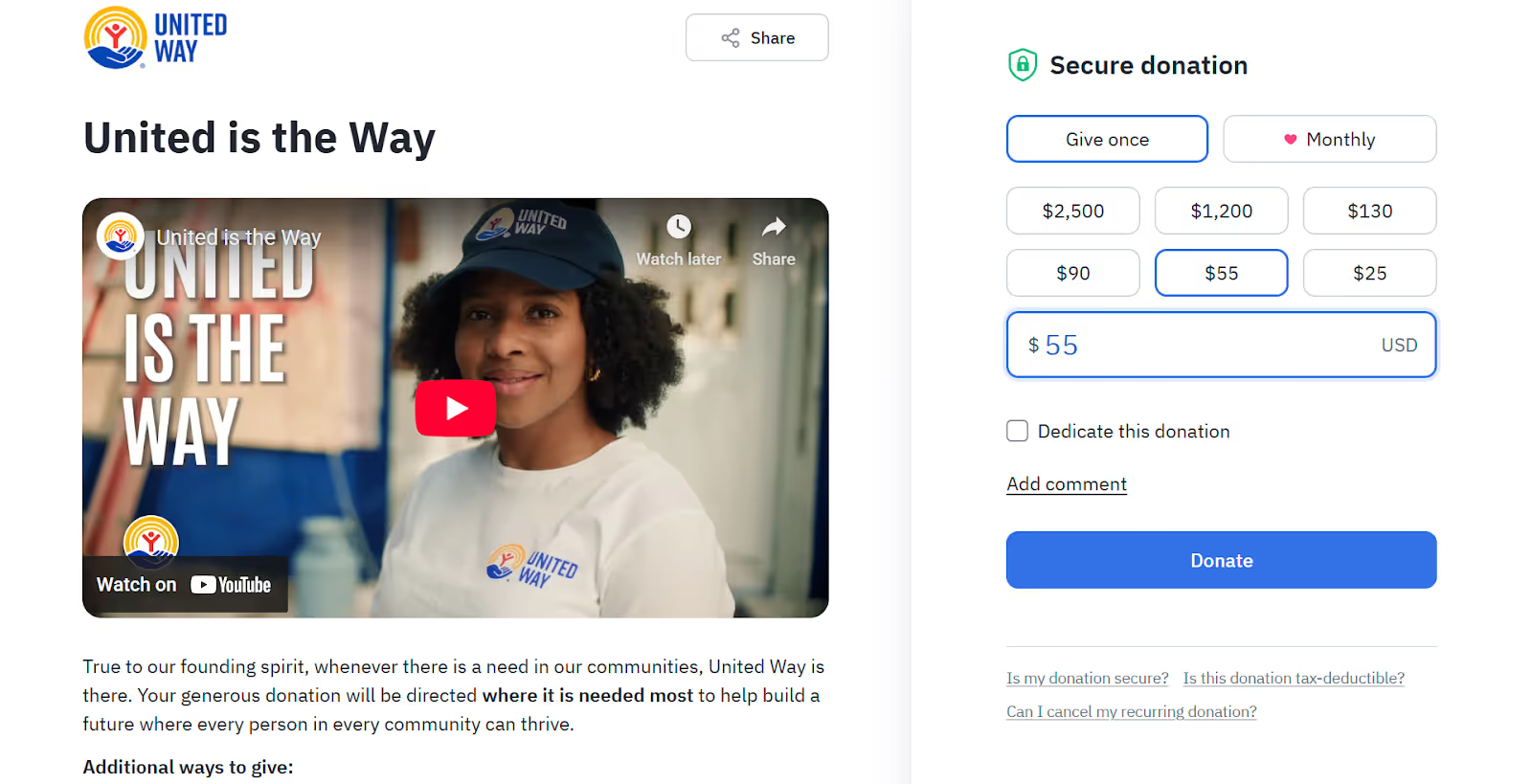
This kind of automation eliminates manual data entry, reduces errors, and ensures every donor receives timely acknowledgment, strengthening relationships over time.
The Real Cost of NOT Having Integration
Manual data entry isn't just tedious; it's expensive in ways you might not realize.
- Wasted Time: Consider how much time your team spends on repetitive tasks each week. If someone on your team spends just two hours daily on data entry, that's 10 hours weekly that could be spent on donor relationships, program development, or community outreach.
- Inefficient Processes: Beyond the time cost, manual processes create other problems. Duplicate donor records confuse your communications and make accurate reporting nearly impossible. When thank-you letters go out late because someone was on vacation and couldn't update the system, you miss the critical window for donor appreciation. Staff members burn out doing work that technology could handle automatically.
- Reduced Job Satisfaction: The human cost matters too. Your talented team members didn't join your nonprofit to copy and paste data. They came to make a difference. When they spend their days on administrative tasks instead of meaningful work, job satisfaction drops and turnover increases. The cycle continues as new staff need training on complex manual processes that shouldn't exist in the first place.
Benefits That Matter to Your Mission
When your CRM and website work together, magic happens:
- Donors receive personalized thank-you emails within minutes of giving, not days or weeks later
- Your development team can see a complete history of every interaction, from the first newsletter signup to the most recent volunteer shift
- Board members get accurate reports showing real impact instead of best-guess estimates
Integration also opens doors to capabilities you might not have considered. With connected systems, you can:
- Identify patterns in donor behavior
- Spot opportunities for deeper engagement
- Predict which supporters might be ready for a major gift conversation
- Segment your audience based on actual behavior, not just demographic assumptions
Most importantly, integration gives you time back. Time to build relationships, develop programs, and focus on why your nonprofit exists in the first place. When technology handles repetitive tasks, your team can concentrate on work that requires human creativity, empathy, and strategic thinking.
Related Resources:
Popular CRM Options for Nonprofits
Budget-Friendly Options
Starting with limited resources doesn't mean settling for disconnected systems. Several CRM platforms offer robust integration capabilities at prices that work for smaller nonprofits.
Mailchimp
Mailchimp has evolved far beyond email marketing. For organizations primarily focused on digital communications and small-dollar donations, it provides basic CRM functionality with easy website connections.
The platform integrates smoothly with most website builders and donation tools. While it won't replace a full-featured nonprofit CRM, it's often enough for organizations just starting their integration journey. The free tier supports up to 500 contacts, making it accessible for grassroots organizations.
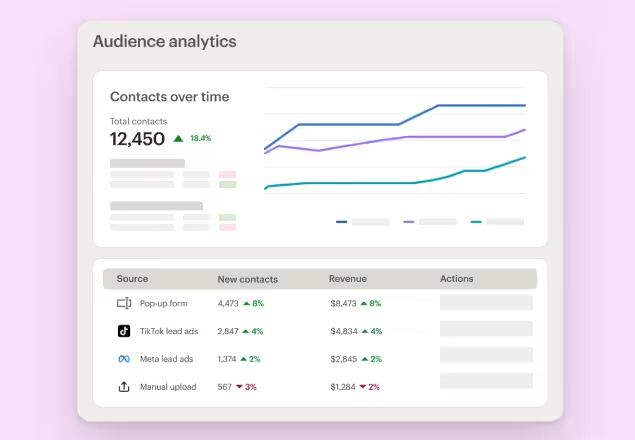
HubSpot
HubSpot offers a surprisingly generous free tier specifically for nonprofits. The platform includes:
- Contact management
- Email marketing
- Form builders that embed directly on your website
What makes HubSpot particularly appealing is its native integration capabilities. Forms created in HubSpot can be placed on virtually any website, and the data flows directly into your contact records. As your organization grows, you can add paid features without switching platforms.
Mid-Range Solutions
When your nonprofit outgrows basic tools but isn't ready for enterprise software, several platforms strike the right balance between functionality and affordability.
Neon One
Neon CRM, now part of Neon One, was built specifically for nonprofits. This means features like these come standard rather than as expensive add-ons:
- Donation tracking
- Membership management
- Event registration
The platform includes pre-built website widgets and forms that connect directly to your database. Many nonprofits appreciate that Neon understands their unique needs, from tracking in-kind donations to managing restricted funds.
DonorPerfect
DonorPerfect has been serving nonprofits for decades, and that experience shows in their integration options. The platform connects with:
- Popular payment processors
- Website builders
- Email marketing tools
Their forms can be embedded on any website, and they offer both standard and custom field mapping to ensure your data ends up in the right place.
Bloomerang
Bloomerang takes a different approach by focusing on donor retention. The platform's integration capabilities support this mission by tracking every interaction across channels. When someone moves from newsletter subscriber to first-time donor to monthly supporter, Bloomerang captures that journey automatically. This focus on retention metrics helps nonprofits understand not just who gives, but why they keep giving.
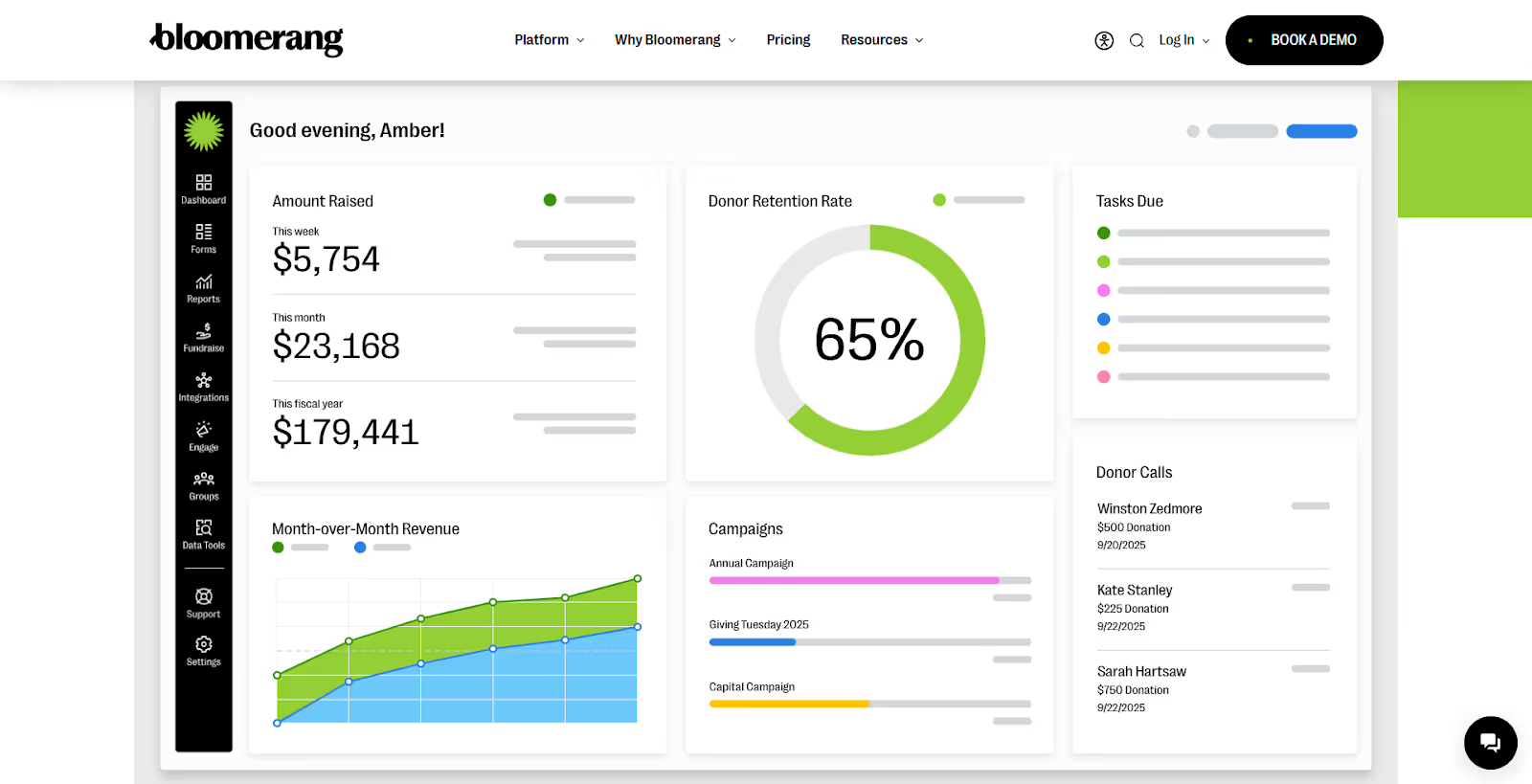
Enterprise Solutions
Larger nonprofits with complex needs often require more sophisticated solutions. These platforms offer extensive customization and integration capabilities, though they also demand more resources to implement and maintain.
Salesforce Nonprofit Cloud
Salesforce Nonprofit Cloud provides virtually unlimited customization options. Built on the same platform used by Fortune 500 companies, it can handle everything from multi-chapter organizations to complex grant management.
The trade-off is complexity. Salesforce typically requires dedicated staff or consultants to manage effectively. However, for organizations with the resources to support it, Salesforce can transform how you operate.
Blackbaud’s Raiser’s Edge NXT
Blackbaud's Raiser's Edge NXT represents the evolution of one of the sector's oldest CRM platforms. The cloud-based system offers modern integration capabilities while maintaining the comprehensive functionality that large nonprofits expect.
Universities, hospitals, and national organizations often choose Blackbaud because it can handle their scale and complexity. The platform includes built-in tools for:
- Online fundraising
- Event management
- Constituent engagement
WordPress-Specific Solutions
If your nonprofit website runs on WordPress, you have unique opportunities for deep integration. GiveWP, one of the most popular donation plugins, connects with numerous CRMs and email platforms. The plugin handles everything from simple one-time donations to complex peer-to-peer fundraising campaigns, with data flowing directly to your chosen CRM.
How to Choose the Right CRM
Selecting the right CRM requires honest assessment of your current situation and future needs.
Step One: Assess Your Needs
Start by evaluating your organization's:
- Size
- Technical expertise
- Growth trajectory
A CRM that's perfect for a three-person team might frustrate a 30-person organization. Similarly, enterprise software would overwhelm a small community group.
Step Two: Consider Your Primary Use Cases
If you mainly need email marketing with basic donation tracking, a simpler solution makes sense. If you manage multiple programs, track volunteer hours, and run complex fundraising campaigns, you'll need more robust features. Budget matters, but remember to factor in the total cost, including:
- Setup
- Training
- Ongoing support
Related Resources:
- Small Nonprofit Website Guide: Big Impact on a Small Budget
- Nonprofit Website Costs: A Complete Pricing Guide for 2025
- 20 Must-Have Features Every Nonprofit Website Needs (With Examples)
Key Features to Connect
Core Integration Features
Not every integration feature is equally important. Understanding which connections provide the most value helps you prioritize implementation and avoid overwhelming your team.
Donation Forms
Donation forms sit at the top of the priority list for good reason. Every manual step between a donor clicking "submit" and their information appearing in your CRM is an opportunity for error or delay. Modern integration means all donation data flows instantly into your database, including:
- Amount
- Designation
- Payment method
Payment processing happens securely in the background while you maintain PCI compliance without handling sensitive card data directly.
How Word on Fire Streamlines Giving
Nonprofit Word on Fire features a clean, hassle-free donation form that captures interest while making the donation process both simple and customizable. Here’s how the organization's form streamlines giving:
- Seamless Design: The form matches the site’s aesthetic, creating a cohesive, professional experience that inspires confidence.
- Clear Progress Bar: A breadcrumb menu shows donors exactly how many steps remain, reducing friction and encouraging completion.
- Flexible Giving Options: Donors can choose one-time or recurring donations, select their preferred currency, or enter a custom amount that feels right for them.
- Strategic Suggestions: Pre-set donation amounts guide supporters, encouraging generosity without pressure.
- Secure Processing: The security icon shows that basic donor information is collected safely, and multiple payment methods make giving effortless.
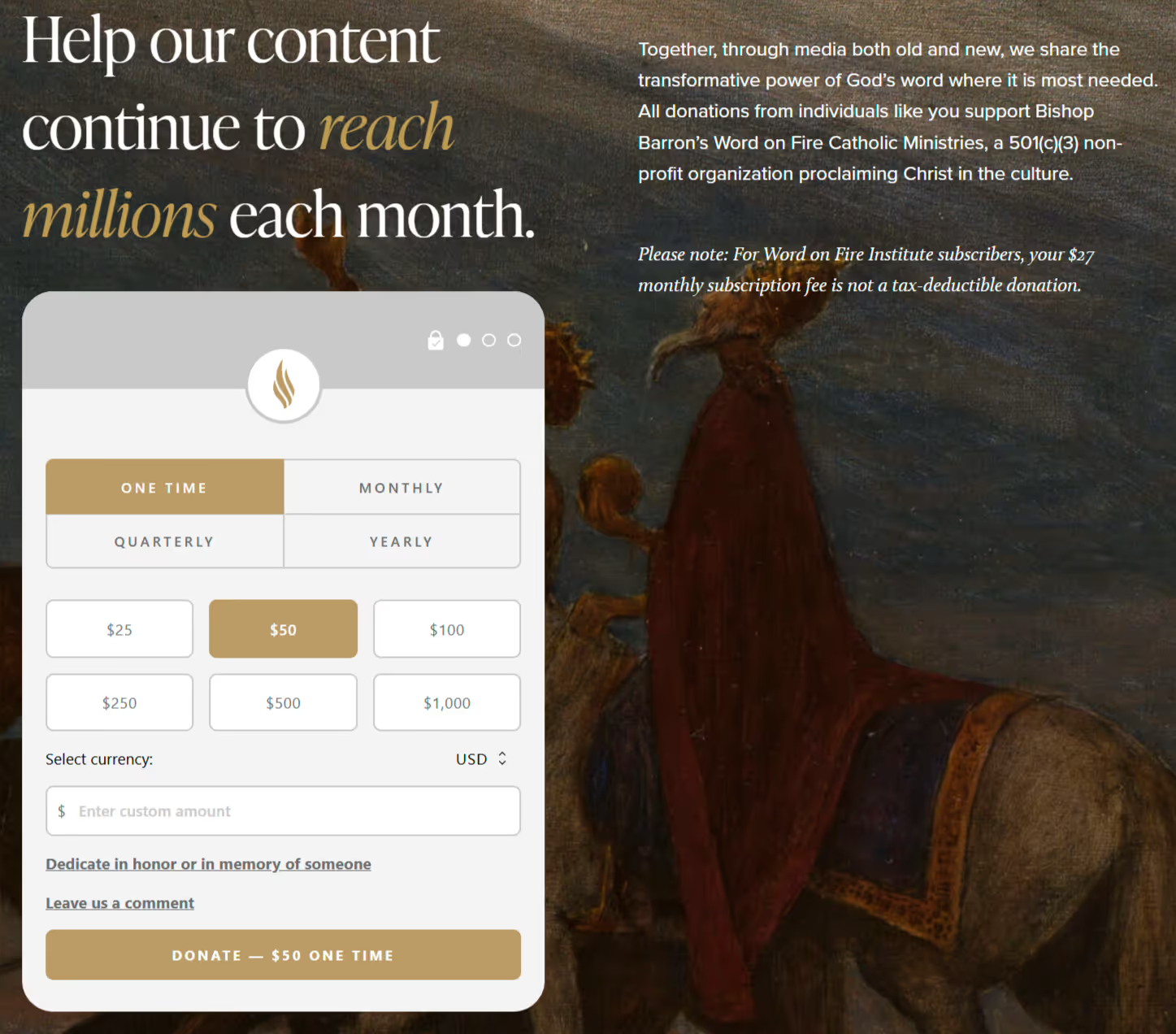
Your organization can increase contributions and provide a frictionless experience for supporters by combining simplicity, transparency, and flexibility.
Email Signups
Email signups and newsletter management form the foundation of most nonprofit communications. When someone subscribes through your website, they should automatically appear in your CRM with appropriate tags or segments.
This isn't just about adding email addresses. It's about:
- Understanding interests
- Tracking engagement
- Building relationships over time
Integration eliminates the CSV downloads and uploads that waste time and increase error risks.
Event Registrations
Event registrations require special attention because they involve multiple data points. Beyond basic contact information, you're tracking:
- Attendance
- Ticket types
- Dietary restrictions
- Complex payment arrangements
When registration forms connect directly to your CRM, you can manage capacity in real-time, send automated confirmations, and generate accurate attendee lists without spreadsheet gymnastics.
Volunteer Applications
Volunteer applications present unique integration challenges. Unlike donors who might interact with your organization occasionally, volunteers need ongoing coordination. Their applications should create CRM records that track:
- Availability
- Skills
- Background check status
- Hour logs
Integration means volunteer coordinators spend less time on paperwork and more time building meaningful volunteer experiences.
Member Portals
Membership portals add another layer of complexity. Members expect self-service options to:
- Update their information
- Renew memberships
- Access exclusive content
When these portals integrate with your CRM, changes sync automatically. Members stay happy with accurate information, and your staff avoids manual updates.
How Amnesty International Engages Supporters Through Their Member Center
Amnesty International offers a robust member center where AIUSA members can collaborate, communicate, and access resources in a centralized online space. A prominent login option above-the-fold ensures members can quickly sign in and engage with the community.
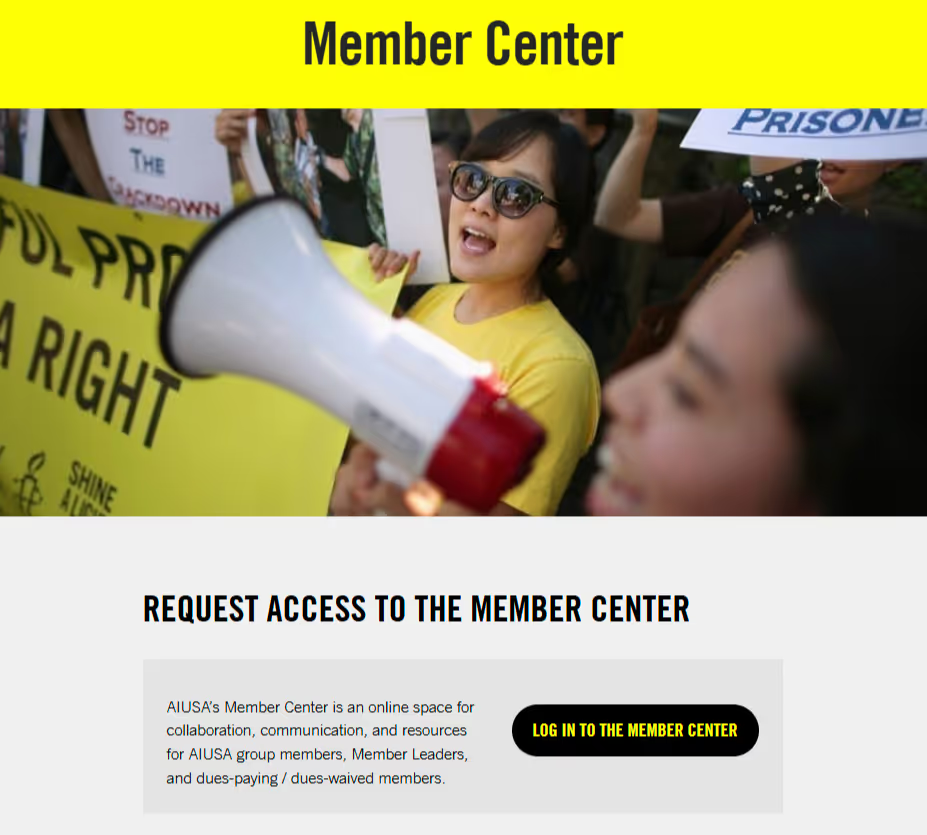
Visitors who wish to join the organization can scroll to complete the “Member Center Request” form. This form requests information like name, email address, reason for joining, interests, and more.

This “Member Center” page is a strong example of the types of login and signup interfaces that require CRM integration. By connecting these portals to a CRM, nonprofits can streamline membership management, track engagement, and deliver personalized communications, ultimately strengthening relationships with supporters and maximizing impact.
Advanced Integration Features
Once you master basic integration, advanced features can transform how you engage supporters. These capabilities might seem ambitious now, but understanding what's possible helps you plan for the future.
Donor Segmentation
Donor segmentation based on actual behavior replaces guesswork with data-driven insights. When your website and CRM share information, you can create dynamic segments that update automatically. For example:
- First-time donors can receive different communications than monthly sustainers
- Event attendees who haven't donated can get targeted appeals
- Major donor prospects can see personalized content based on their interests and capacity
How BGCA Showcases Their Impact With Integrated Data
Your nonprofit organization doesn’t have to keep the donor data you capture through segmentation to yourself. When your CRM automatically compiles information from online forms, donation records, volunteer hours, and program outcomes, you can turn that data into compelling visual insights. Charts, infographics, and progress trackers on impact pages and downloadable impact reports show supporters exactly how their contributions make a difference.
For example, Boys & Girls Clubs of America’s “Club Impact” page opens with an infographic and video that clearly show the organization’s reach and results. Visitors see statistics like “97% of Club teens expect to graduate from high school,” alongside a video of a former Club member who was the first in his family to go to college.

In the “Building a Healthier Generation” section, BGCA uses statistics to highlight how its programs support youth wellness and emotional growth. This section shows you how data can be used to showcase tangible outcomes and inspire donor confidence.

By bringing your integrated data to life with impact pages and downloadable reports, you strengthen donor trust and inspire continued engagement and support for your cause.
Prospect Research and Wealth Screening Integration
This type of integration helps you identify potential major donors hiding in your database. By connecting external data sources with your CRM, you can discover supporters with greater giving capacity than their current donations suggest. This information guides personalized cultivation strategies and helps development officers prioritize their time.
Analytics Integration
Analytics integration reveals the complete donor journey. When Google Analytics connects with your CRM, you understand not just what people do on your website, but who they are and how their online behavior relates to offline engagement. You can track which:
- Blog posts inspire donations
- Email campaigns drive event registrations
- Social media channels attract monthly donors
Campaign Attribution
Campaign attribution becomes possible when all your systems talk to each other. Instead of wondering whether that spring appeal or peer-to-peer campaign drove results, you'll know exactly which efforts generate returns. This insight helps you invest in strategies that work and adjust those that don't.
Related Resources:
- Donation Page Design: A Data-Driven Guide for Nonprofits
- User Journeys for Nonprofit Websites: Understanding and Improving the Donor Experience
- How to Increase Donations for Nonprofits: 18 Proven Strategies
The Integration Process – Step by Step
Before You Start: Preparation Checklist
Jumping into integration without preparation is like renovating your house without a plan. You might eventually succeed, but the process will be messier, longer, and more expensive than necessary.
- Clean Your Existing Data: If your CRM contains duplicate records, outdated information, or inconsistent formatting, these problems will multiply when you add integration. Dedicate time to merging duplicates, updating old records, and standardizing data formats. This isn't glamorous work, but it prevents headaches later.
- Document Current Processes: Before you modify your donation procedures, write down how donations get processed, how event registrations work, and who does what. This documentation helps you identify what to automate first and ensures nothing falls through the cracks during transition. It also becomes valuable training material for new staff.
- Get Team Buy-In: This matters more than technical details. Integration changes how people work, and resistance can derail even perfect technical implementations. Involve your team early, address their concerns, and help them understand how integration will make their jobs easier, not harder.
Step 1: Assess Your Current Setup
Understanding your starting point prevents costly mistakes and unrealistic expectations. Take inventory of your technology stack and technical capabilities.
Learn Your Platform’s Capabilities
Your website platform determines many integration options. WordPress sites have different possibilities than Squarespace or Wix sites. Custom-built websites might offer more flexibility but require developer assistance. Knowing your platform's capabilities helps you set realistic goals.
Evaluate Your CRM's Integration Features Honestly
Some platforms advertise extensive integration options that require technical expertise to implement. Others offer simple, pre-built connections that work immediately. Understanding these differences helps you choose appropriate integration methods.
Consider Your Payment Gateway Compatibility Carefully
Payment processing involves security requirements and compliance standards that limit your options. Your current payment processor might not work with your chosen CRM, or integration might require additional fees. Understanding these constraints early prevents surprises.
Step 2: Choose Your Integration Method
Three main integration approaches exist, each with distinct advantages and trade-offs. Below, we cover the pros and cons of native integration, third-party tools, and custom APIs.
Native Integration
Native integration means your CRM and website platform have built-in connections. These typically offer the smoothest experience because the platforms are designed to work together.
Pros:
- Setup is usually straightforward
- Support comes from vendors who understand both systems
Cons:
- Limited flexibility—you get what the vendors built, nothing more or less
- As your organization grows, the system may not adapt to more complex needs
Third-Party Tools
Third-party tools like Zapier or Make (formerly Integromat) act as translators between systems that don't naturally communicate.
Pros:
- Tremendous flexibility that allows you to connect thousands of applications in creative ways
- Particularly useful for connecting multiple systems or creating custom workflows
Cons:
- Ongoing subscription costs
- Potential points of failure
Supercharge Your Fundraising With Third-Party Apps and Integrations
Let’s take a look at an example of valuable third-party CRM integrations. AI automation platform Zapier features an “Apps and Software Integrations” page where visitors can see all available tools capable of integrating with their nonprofit CRM. Visitors can use the search box to search apps and integrations by name, sort by popularity and recency, or view apps by category (AI, marketing, productivity, and more).
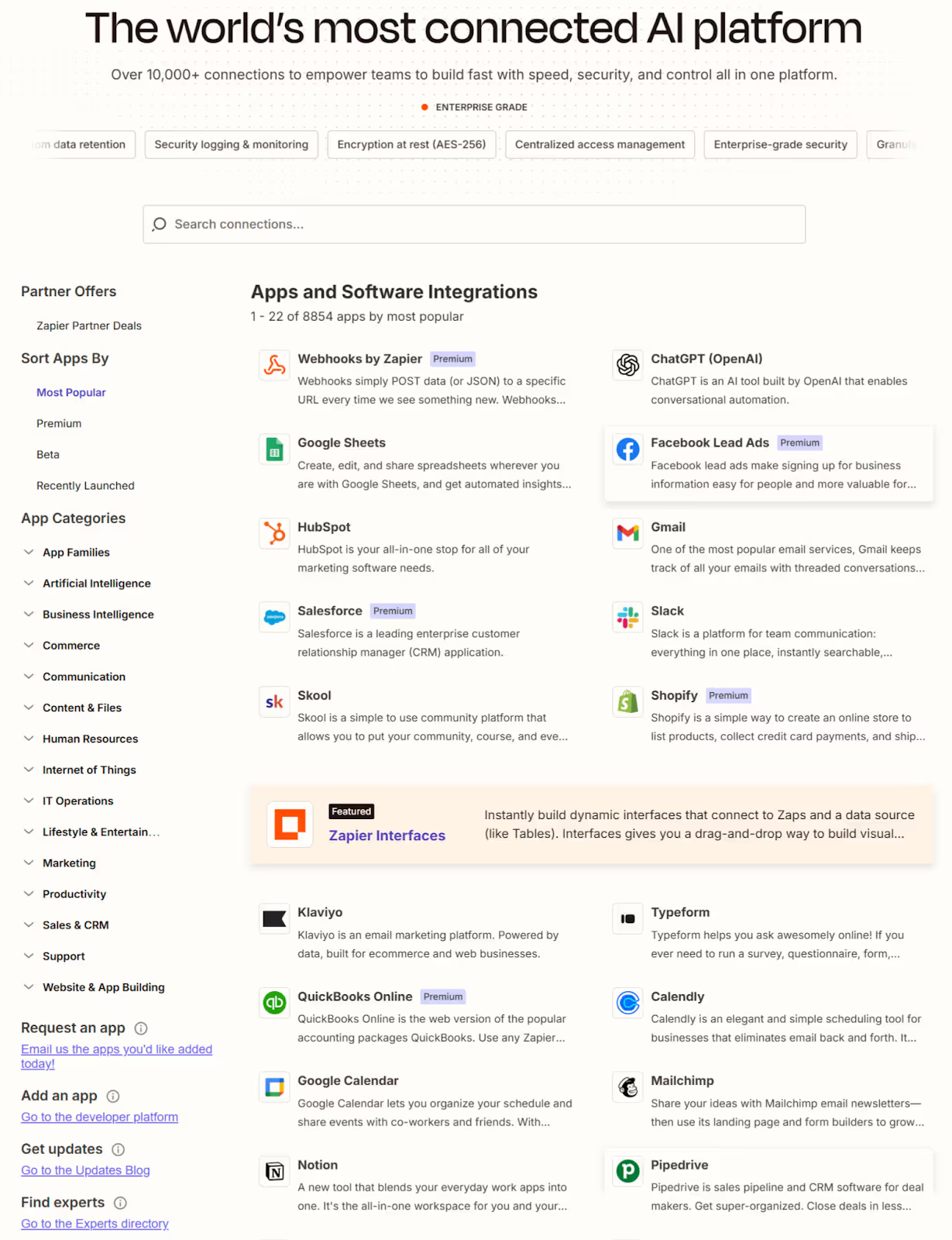
Some of the best apps to integrate into your nonprofit fundraising workflows with Zapier include:
- Quickbooks: Track finances across your nonprofit
- Slack: Connect and communicate with team members
- Bloomerang: Automate tasks correlated to donor behavior and maintain updated donor records
- Airtable: Keep nonprofit marketing, product operations, and other vital functions running smoothly
Custom APIs
Custom API integration makes sense for large organizations with specific needs that packaged solutions can't meet.
Pros:
- Provides ultimate control
- Capable of delivering exactly what you want
Cons:
- Requires significant technical expertise
- Requires ongoing maintenance and support
Step 3: Plan Your Data Flow
Before connecting anything, map out exactly what information should go where. This planning prevents data chaos and ensures integration serves your actual needs.
Start With Your Most Important Data Flows
Consider all the information that should transfer to your CRM when someone donates, like:
- Basic contact details
- Donation amount
- Campaign source
- Designation
- Tribute information
- Communication preferences
Each field needs a destination in your CRM.
Choose Your Synchronization Frequency
Decide on synchronization frequency based on your needs and technical constraints. Real-time syncing sounds ideal, but it might overload your systems or exceed API limits. For many nonprofits, syncing every 15 minutes or hourly provides a good balance between timeliness and efficiency.
Step 4: Test Everything
Testing isn't optional; it's essential for protecting your data and donor relationships. Start small and expand gradually.
Begin With a Test Environment if Possible
Many CRMs offer sandbox or testing accounts where you can experiment without affecting real data. If that's not available, start with a small subset of functions or users. Test every scenario you can imagine:
- What happens when someone enters an invalid email address?
- How does the system handle refunded donations?
- What if someone registers for an event then cancels?
Verify That Data Appears Correctly in Both Systems
Be sure to:
- Check field mapping to ensure information lands in the right places
- Confirm that automated emails trigger properly and contain correct information
- Test payment processing with small amounts to verify funds flow correctly
Step 5: Train Your Team
The best integration fails if your team doesn't understand how to use it. Here’s how to properly train your team to handle frequent tasks, troubleshoot issues, and gather feedback.
Create Simple, Visual Guides Showing Common Tasks
Invest in training that sticks:
- Instead of lengthy text documents, capture screenshots with arrows and brief explanations
- Record short videos demonstrating key processes
These become invaluable when someone needs a quick refresher or when training new staff.
Establish an Ongoing Support Plan
Remember that comfort with new systems takes time, and patience during the transition pays dividends. Be sure to:
- Designate someone as the integration expert who can answer questions and troubleshoot problems
- Schedule regular check-ins to address concerns and gather feedback
Related Resources:
- Nonprofit Website Development: How to Choose the Right Developer
- The Complete Guide to Nonprofit Website Security
- Nonprofit Website Maintenance Guide: Keeping Your Site Fresh and Functional
Common Challenges and Solutions
"We Don't Have Technical Staff"
Lacking technical expertise doesn't mean accepting disconnected systems. Many integration options require no coding knowledge.
- Start With Platforms Designed for Non-Technical Users: Many modern CRMs include drag-and-drop form builders and pre-configured integrations. These tools might not offer infinite customization, but they work reliably without technical maintenance.
- Consider Phased Implementation: Rather than trying to integrate everything at once, start with one simple integration, like connecting your donation form to your CRM. Once that works smoothly and your team feels comfortable, add another feature. This gradual approach builds confidence and skills over time.
- Request Technical Help Strategically: When you do need technical help, be strategic about using it. Hiring a consultant for initial setup might be worthwhile if they also train your team to handle ongoing management. Some nonprofits find success partnering with local colleges where computer science students need real-world projects.
"Our CRM and Website Platform Don't Play Nice"
Incompatible systems frustrate many nonprofits, but solutions exist even for challenging combinations.
- Consider Middleware Platforms: Middleware platforms can bridge gaps between incompatible systems. Tools like Zapier, Make, or Workato act as universal translators, converting data from one format to another. While these add another layer to your technology stack, they're often more practical than replacing entire systems.
- Implement Strategic Workarounds: Sometimes, smartly planned workarounds provide good-enough solutions. Maybe you can't integrate your event registration system directly, but you could automatically export registrations to a shared folder that your CRM imports regularly. Perfect integration might be impossible, but functional integration is usually achievable.
- Consider Switching Platforms: In some cases, platform switching might make sense long-term. If integration challenges constantly create problems, the cost of changing platforms might be worth it. Calculate the true cost of staying versus switching, including staff time, missed opportunities, and donor frustration.
"We're Worried About Data Security"
Security concerns are valid and important. Donor trust depends on protecting their information.
- Implement Basic Security Practices: Start with security practices that apply regardless of integration. Use strong passwords, enable two-factor authentication, and limit access to sensitive data. These fundamental steps prevent many security problems before they start.
- Understand Specific Compliance Requirements: Different states have different privacy laws. If you operate internationally, regulations like GDPR might apply. Payment card industry (PCI) standards affect anyone processing donations. While these requirements might seem overwhelming, many are straightforward to implement with modern tools.
- Choose Vendors Who Take Security Seriously: Reputable CRM and payment processors handle security complexity for you. They maintain compliance certifications, encrypt data transmission, and monitor for threats. Ask potential vendors about their security measures and compliance standards.
"It's Too Expensive"
Cost concerns stop many nonprofits from pursuing integration, but the calculation isn't always straightforward.
- Consider Free and Low-Cost Options: These options exist for organizations with simple needs. Open-source solutions, nonprofit discounts, and free tiers can provide basic integration without breaking the budget. Google for Nonprofits, Microsoft's nonprofit program, and TechSoup offer discounted or free access to valuable tools.
- Calculate Return on Investment: When calculating ROI, consider time savings, not just direct costs. If integration saves your team 10 hours weekly and prevents one major donor data error annually, what's that worth? Factor in improved donor retention from better communication and increased donations from optimized processes.
- Take a Phased Approach: A phased approach spreads costs over time while delivering immediate benefits. Start with the highest-impact, lowest-cost integration. Use savings and efficiency gains to fund the next phase. This approach builds momentum and demonstrates value to skeptical board members.
"We Need to Handle Complex Payment Processing"
Payment processing adds layers of complexity to integration. Multiple payment methods, recurring donations, and international transactions all require special consideration.
- Choose a Modern Payment Processor: Modern payment processors handle much of this complexity for you. Platforms like Stripe, PayPal, or nonprofit-specific processors include features for recurring donations, multiple currencies, and various payment methods. They also manage security compliance, reducing your burden.
- Focus on Donor Experience Over Technical Perfection: Donors care more about easy, secure giving than which systems you use behind the scenes. A simple, reliable donation process beats a complex system that occasionally fails.
Related Resources:
Maintaining Your Integration and Future-Proofing
Regular Maintenance Tasks
Integration isn't a set-it-and-forget-it project. Regular maintenance keeps everything running smoothly and catches problems before they affect operations.
Implement Monthly Checks
Monthly checks should verify that data flows correctly and automated processes run as expected. Review a sample of recent donations, registrations, or other integrated data. Check that:
- Thank-you emails went out
- Receipts generated correctly
- Information appears accurately in your CRM
Establish Quarterly Reviews
Quarterly audits dig deeper into integration health:
- Review error logs
- Check for duplicate records
- Verify that all integrated features still work
This is also when you should update any documentation, especially if processes have changed or you've discovered better methods.
Initiate Annual Evaluations
Annual reviews assess whether your integration still serves your needs. Your organization evolves, and your technology should evolve too.
- Are there new features you should enable?
- Have your needs outgrown current capabilities?
Annual reviews help you stay ahead of problems rather than reacting to crises.
Emerging Technologies to Watch
The nonprofit technology landscape changes rapidly. Understanding emerging trends helps you prepare for the future without chasing every shiny new tool.
Artificial Intelligence and Machine Learning
Artificial intelligence and machine learning are moving from buzzwords to practical tools. AI can:
- Predict which donors are likely to upgrade their giving
- Identify lapsed donors worth re-engaging
- Personalize communication at scale
While full AI implementation might be years away for most nonprofits, understanding its potential helps you choose systems that will support future capabilities.
Automated Personalization
Automated personalization goes beyond mail merge. Based on individual supporter behavior, modern systems can adjust:
- Website content
- Email messages
- Donation asks
A major donor prospect might see different suggested donation amounts than a first-time visitor. This technology exists today in enterprise platforms and will become standard in coming years.
Predictive Analytics
Predictive analytics for donor retention helps you intervene before supporters lapse. By analyzing patterns across thousands of donors, these systems identify early warning signs of disengagement. You can then trigger targeted campaigns to re-engage at-risk donors before they're gone for good.
When to Upgrade or Change
Knowing when to evolve your integration prevents both premature changes and costly delays.
Signs It May Be Time to Upgrade
You may have outgrown your current setup if you experience:
- A need for frequent workarounds
- Manual processes that should be automated
- Staff frustration with system limitations
If you're constantly saying "our system can't do that," it might be time for change.
Planning to Transition
Planning to upgrade or change your CRM requires careful orchestration. Unlike initial implementation, you now have active donors, ongoing campaigns, and historical data to preserve. Start planning transitions six months before you need them. This gives time for research, testing, and training without rushing.
Keeping Your Team Updated
Technology changes faster than most people can follow. Helping your team stay current prevents integration from becoming a single point of failure.
Embed Learning into Core Processes
Rather than treating learning as a special event, build it into regular operations by:
- Sharing one new feature or tip in each team meeting
- Celebrating staff members who discover efficient new processes
- Creating a culture where everyone feels empowered to suggest improvements
Document Thoroughly
Documentation deserves more attention than it typically receives.
- Keep guides updated as processes change
- Store documentation where everyone can access it, not on someone's computer
- Use version control so you can track changes over time
Good documentation protects against staff turnover and makes training easier.
Related Resources:
Getting Started Today
Your First Three Steps
Starting feels overwhelming when you see everything that's possible. Focus on three concrete actions to build momentum.
- Audit What You Currently Have: List your website platform, CRM, payment processor, and other systems that contain supporter data. Note which ones currently connect and which create manual work. This baseline helps you identify quick wins and major pain points.
- Pick One Feature to Integrate First: Choose something that causes daily frustration or represents significant time savings. For most nonprofits, connecting donation forms to their CRM provides immediate value. Event registration or email signup might make more sense for others. Pick one thing and commit to making it work.
- Set a Realistic Timeline: Base this timeline on your team's capacity. Integration projects often take longer than expected, especially when everyone has other responsibilities. Better to under-promise and over-deliver than to create unrealistic expectations that lead to frustration.
Quick Wins to Build Momentum
Small successes build confidence and buy-in for larger integration projects. These quick wins demonstrate value without requiring massive investment.
Integrate Email
Email integration often provides the fastest win. Connecting your website's email signup to your CRM or email platform takes minimal technical skill but eliminates tedious data entry. Most platforms offer pre-built integrations that work in minutes, not days.
Integrate Basic Donation Form Connections
Donation form connections come next. Even if you can't integrate every feature immediately, connecting basic information saves hours weekly. Start with:
- Donor name
- Donor email
- Donation amount
Add more fields as you get comfortable with the process.
Apply Simple Automations
Simple automations transform how your team works.
- Set up an automatic welcome email for new subscribers
- Create a thank-you message that sends immediately after donations
- Schedule reminder emails for upcoming renewals or events
These small automations show your team that technology can truly make their lives easier.
Perfect Is the Enemy of Good
Many nonprofits delay integration while waiting for the perfect solution. This perfectionism costs more in lost efficiency than any imperfect integration would. Remember:
- Starting Small Beats Not Starting at All: A basic integration that works reliably serves you better than a complex system you're still planning next year. You can always add features, but you can't recover time lost to manual processes.
- Build Momentum Through Incremental Progress: Each successful integration makes the next one easier. Your team gains confidence, you learn what works for your organization, and you develop processes that support future growth.
- Celebrate Wins Along the Way: When that first donation flows automatically into your CRM, acknowledge the achievement. When staff members stop complaining about data entry, recognize the improvement. These celebrations reinforce that technology investments pay off.
Bringing It All Together: From Chaos to Connection
Connecting your CRM to your website transforms how your nonprofit operates. Instead of drowning in spreadsheets and manual updates, your team can focus on building relationships and advancing your mission. The technology exists today to automate repetitive tasks, personalize supporter experiences, and provide insights that drive better decisions.
Start Small, Think Big
The journey from disconnected systems to smooth integration doesn't happen overnight, but it doesn't require years either. Any nonprofit can benefit from integration by:
- Starting with clear priorities
- Choosing appropriate tools
- Implementing gradually
Whether you're a volunteer-run organization with a shoestring budget or a larger nonprofit ready for sophisticated automation, options exist that fit your needs.
Begin Your Integration Journey
Remember that perfection isn't the goal; progress is. Every automated process, every connected system, and every eliminated spreadsheet moves you toward a more efficient, effective organization in which your:
- Donors receive better service
- Team experiences less frustration
- Mission benefits from resources redirected to meaningful work
Take the First Step
Pick one thing to automate this week, like:
- Connecting your donation form
- Setting up an automatic thank-you email
- Simply researching what's possible
That single step starts a journey toward the connected, efficient nonprofit website experience you envision. Your mission deserves technology that amplifies your impact, not limits it.
Next Steps and Additional Resources:

