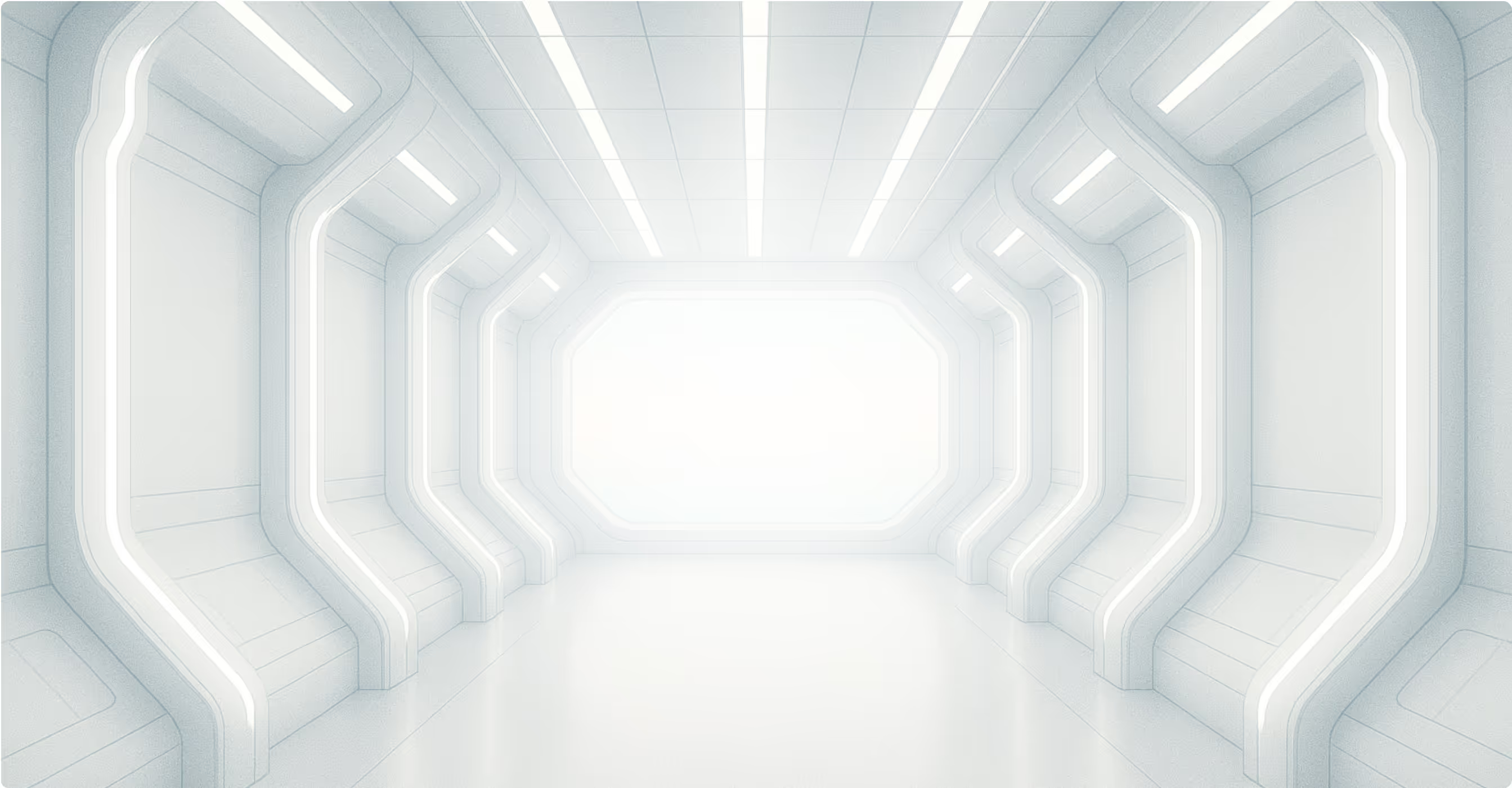Running a small nonprofit means juggling countless priorities with limited resources. You're probably wearing multiple hats—fundraiser, program manager, volunteer coordinator, and now, somehow, website manager. Meanwhile, professional web agencies quote prices that could fund your entire program for months.
We get it. A professionally designed website from an agency typically costs between $15,000 and $50,000 (or more). For many small nonprofits, that's not just expensive—it's impossible.
But here's the thing: you still need a website that works. Your donors expect it, your community needs it, and your mission depends on it.
This guide will show you how to start exactly where you are right now and grow strategically over time. You'll discover DIY options that actually work, affordable alternatives you might not have considered, and clear indicators for when it's time to invest in professional help.
Most importantly, you'll learn how to make smart decisions that set you up for future success without breaking the bank today.
Remember, nearly every successful nonprofit started with a simple website. The Red Cross didn't launch with a million-dollar web presence. Your local food bank probably began with a basic site built by a volunteer.
Starting small doesn't mean thinking small—it means being smart about your growth. By the end of this guide, you'll have a clear path forward, regardless of your current budget.
Understanding What "Small Budget" Really Means
When we talk about small budgets for nonprofit websites, we're talking about the real world where every dollar counts. For most small nonprofits, anything under $5,000 falls into DIY and website builder territory.
We know that even $1,000 can feel overwhelming when that money could go directly to your programs. This guide focuses specifically on organizations working with $0 to $5,000 (though we'll also show you what comes next as you grow).
Benefits of Running a Small Nonprofit
Being small actually comes with some surprising advantages, like:
- You can make decisions quickly without navigating layers of bureaucracy.
- Your authentic, grassroots story often resonates more powerfully than corporate polish ever could.
- The personal connections you've built in your community matter far more than having every bell and whistle on your website.
- Starting small gives you the invaluable opportunity to learn what you actually need before investing significant resources.
Costly Mistakes to Avoid
Many small nonprofits fall into common budget traps that end up costing more in the long run. "Free" platforms often come with hidden costs in time, learning curves, and limitations you'll hit just when you're gaining momentum.
You might think you need every feature the big nonprofits have, but you probably don't—at least not yet. The idea that you can "just upgrade later" sounds good in theory, but migrating websites can be surprisingly expensive and complex, sometimes costing more than building it right the first time.
For more information about nonprofit website costs and budgeting:
What Your Small Nonprofit Website Actually Needs
Let's cut through the noise and focus on what truly matters, like:
- A Well-Defined Mission: Your small nonprofit website needs a clear mission statement that instantly tells visitors who you serve and why.
- Simple Navigation: Aim for five to seven menu items maximum when designing your navigation.
- Obvious Donation Button: Your donation button must be easy to find, ideally in the header where visitors expect it.
- Fundamental Information: Include your contact information and basic credibility markers, like your EIN number, as well as information about your programs and the impact you're making.
- Mobile Optimization: Above all, your site must work flawlessly on mobile devices. This isn't optional in 2025—more than half your visitors (53%) will be on their phones.
Simplicity That Works: A Real-Life Example
Make-A-Wish is one foundation that keeps its website clear and focused on what truly matters—their mission to grant life-changing wishes for children with critical illnesses. The site features a bold, easy-to-find "Donate" button that stands out right away, encouraging visitors to take action. Powerful imagery and brief, heartfelt impact statements immediately draw visitors in and show the difference a wish can make.
The website’s navigation is streamlined with a simple menu that makes it easy to find information without feeling overwhelmed. For visitors with more specific needs—like media inquiries, careers, or local chapter info—a slim secondary bar at the very top offers quick access without cluttering the main experience.

Overall, the organization’s thoughtful, user-friendly design prioritizes both storytelling and usability.
Expanding Site Functionality as Your Needs Evolve
As your organization grows, you'll want to add more sophisticated elements, like:
- Better donation forms with recurring giving options to help stabilize your revenue
- Email newsletter signups to stay connected with supporters
- Success stories and testimonials to build trust and emotional connection
- Basic impact metrics that show accountability
- An event calendar to keep your community informed
- A simple blog to help with search rankings and keep your content fresh
Robust Features for Established Organizations
Eventually, established nonprofits need even more robust features, including:
- Integrated CRM and donation management systems to streamline operations
- Sophisticated user journeys to guide different audiences to relevant content
- Advanced storytelling techniques and impact visualization to make your case more compelling
- Member portals and event registration systems to serve your community better
- Professional photography and video content to elevate your credibility
- Multi-language support to expand your reach
What to Keep in Mind
The danger lies in trying to do too much too soon. Overwhelming visitors with endless options often reduces donations rather than increasing them. Creating features you can't maintain leads to outdated content that hurts your credibility. Spending money on functionality nobody uses wastes precious resources.
Most importantly, chasing advanced features while missing the basics leaves visitors frustrated and unlikely to support your cause.
For more information about essential nonprofit website features:
- What Should a Nonprofit Website Include (20 Must-Have Features)
- Do Nonprofit Websites Need a Privacy Policy? A Complete Guide
Choosing the Right Platform for Your Budget
Understanding your platform options helps you make a decision you won't regret later. DIY website builders like Wix and Squarespace cost between $0 and $50 per month and offer nonprofit discounts. Template-based solutions might seem like a middle ground, but they often create more problems than they solve. Professional platforms like Webflow require expertise but deliver significantly better results and flexibility.
Pros and Cons of DIY Website Builders
DIY website builders represent a realistic starting point for many small nonprofits. Both Wix and Squarespace offer special nonprofit programs with discounted or free plans. These platforms shine in their ease of use—you don't need any coding knowledge, and you can have a basic site up within hours.
However, they come with real limitations, like:
- Customization options are restricted
- Sites can look generic
- Migrating away from DIY platforms later can be surprisingly difficult and expensive
Website builders work best for organizations just starting out or those with very basic needs who prioritize immediate action over long-term flexibility.
The Truth About “Free” WordPress Sites
We need to address WordPress honestly, because many small nonprofits consider it when they hear it's "free." While WordPress powers millions of websites, it comes with hidden challenges that often surprise nonprofit teams.
For example:
- Security vulnerabilities require constant vigilance and updates.
- Plugin conflicts can break your site unexpectedly.
- Simple sites can become bloated with unnecessary code that slows everything down.
Despite seeming user-friendly, WordPress actually requires significant technical knowledge to maintain properly. The ongoing maintenance can become a major time sink, pulling you away from your mission.
Webflow: The Upfront Investment That Pays Off
Growing nonprofits should seriously consider Webflow as an alternative. While it requires help from an expert website designer to set up initially, it delivers professional results that can grow with your organization. Webflow offers better performance and security than WordPress without the constant maintenance headaches.
Most importantly, it sets you up for growth without requiring painful migrations later. The initial investment pays off through better donor experiences and fewer technical problems down the road.
Making a Platform Decision
Deciding on a platform comes down to honest assessment of your resources. If you have under $1,000, start with a website builder and focus on getting your message out there. If you have $5,000 or more, strongly consider investing in professional help with Webflow—you'll thank yourself later.
Always think long-term and factor in what migration might cost in two to three years when you've outgrown your initial choice.
For more information about platform selection:
- Webflow for Nonprofit Websites: A Complete Guide
- Webflow vs. Elementor: A Comprehensive Comparison
- A Detailed Look at Webflow Pros and Cons
DIY vs. Finding Affordable Help vs. Professional Agencies
The DIY path works when you have significant time available (and at least some technical aptitude). You'll need patience to learn the platform, troubleshoot problems, and iterate on your design. The hidden costs include your valuable time, potential donor frustration with amateur design, and missed opportunities while you're figuring things out.
The most common pitfall is thinking you're "saving money" but actually losing donations due to poor user experience that frustrates visitors.
Doing More with Less: Creative Nonprofit Solutions
Creative solutions exist for tiny budgets if you know where to look:
- Partner with local design schools or colleges where students need real projects for their portfolios.
- Use professional networking sites to find web design students eager to build experience.
- Platforms like Catchafire connect nonprofits with skilled volunteers offering pro bono services.
- Reach out on LinkedIn to recent graduates or career changers looking to build their portfolios.
- Consider barter arrangements with local freelancers—maybe you can offer them event space or promotion in exchange for web work.
When working with budget help, set realistic expectations. Students and volunteers can create something functional and much better than nothing. However, expect longer timelines and potential reliability issues as their paid work or studies take priority. You'll receive limited strategic insight or nonprofit-specific expertise.
Most importantly, you'll need to provide significant guidance and oversight, essentially becoming the project manager yourself.
Finding Free, Skilled Volunteers for Your Nonprofit
Catchafire helps nonprofits access skilled volunteers—completely free—so you can get expert help with projects like branding, web design, marketing, fundraising strategy, and more.
Through Catchafire, you can post specific needs (like a one-hour call for advice or a full project) and get matched with professionals who are eager to donate their time and expertise. These volunteers are experienced pros in fields like design, writing, HR, and IT.

To get started, you can join, search, or browse categories like fundraising, technology, and executive leadership on the menu page for organizations. You can also peruse sample projects, explore what's possible, and post your own needs once you're signed up.
The Value of Working With Experts
Professional agencies become worth considering even on tight budgets when certain conditions arise. If you're handling sensitive donor data, website security isn't optional. When your website becomes critical to fundraising success, amateur design actively costs you money.
If you need strategic guidance beyond just making something pretty, expert nonprofit web designers understand donor psychology and user behavior. When your mission requires credibility—such as healthcare, education, or advocacy work—your website needs to match that level of professionalism.
The real value of professional agencies extends far beyond just design:
- Strategic thinking means understanding donor psychology and crafting user journeys that convert visitors into supporters.
- Technical excellence ensures fast loading times, robust security, and accessibility compliance.
- Nonprofit expertise means knowing what actually drives donations and engagement.
- Long-term partnership provides ongoing support and optimization as you grow.
- Peace of mind comes from working with professionals who've done this hundreds of times.
- Future-proofing means building on platforms that can scale with your ambitions.
Strategic Website Planning
Planning your website journey strategically helps you manage limited resources. Here are some considerations for the next three years (and beyond):
- Year One: Consider starting with DIY to test your messaging and learn what resonates.
- Years Two & Three: These could involve investing in student or volunteer help to improve design and functionality.
- Year Three and Beyond: Think about budgeting for professional help as your organization grows.
Throughout this journey, track metrics carefully to justify future investment to your board and donors.
For more information about working with developers:
Design Basics on a Budget
Good design doesn't require a degree or expensive software. Here are some tips for choosing strategic colors, fonts, and design elements for your nonprofit website.
Color with Purpose: Using Psychology to Guide Design
Start with color schemes that work by sticking to 2-3 colors maximum. Use your logo colors as a starting point for consistency.
Also consider color psychology:
- Blue: Conveys trust
- Green: Suggests growth and environment
- Orange: Communicates energy and enthusiasm
Above all, ensure sufficient contrast between text and backgrounds for readability. Dark text on light backgrounds works better than trying to be creative with low contrast combinations.
Choosing the Right Fonts for a Trustworthy Website
Typography fundamentals make a huge difference in how professional your site appears. Choose readable fonts over fancy scripts that might look nice but frustrate readers.
Google Fonts offers excellent free options like:
- Open Sans: For clean body text
- Lato: For a friendly yet professional feel
- Roboto: For a modern, trustworthy appearance
Use consistent font sizes throughout your site, with 16 pixels as the minimum for body text—anything smaller forces people to squint. Limit yourself to two font families total: one for headings and one for body text.
The Power of White Space
White space and layout create the breathing room your content needs. Follow these tips for a clean, user-friendly design that draws attention to what matters most:
- Don't feel compelled to cram every inch with information.
- Give content room to breathe with consistent margins and padding.
- Use spacing to create visual separation between sections.
Remember that empty space isn't wasted space—it's what makes your content digestible and your calls-to-action stand out.
Turn Visitors into Supporters with Smart Visual Flow
Use visual hierarchy to guide visitors through your content naturally by:
- Making important elements larger to draw attention
- Using bold text sparingly for emphasis—when everything is bold, nothing is
- Creating clear sections with descriptive headings that help scanners find what they need
- Designing your pages to guide the eye down the page toward your calls-to-action, using size, color, and spacing as your tools
From Overwhelming to Inviting: A Website Redesign That Supports Families With Simplicity
When Trajectory partnered with the Connecticut and Western Massachusetts chapter of the Ronald McDonald House Charities, the organization was operating with a cluttered website that hindered families and donors from accessing their services. We collaborated to create a user-friendly, inviting website featuring a simple color scheme, clear and readable typography, compelling imagery, and plenty of whitespace.

See how we transformed the site with a welcoming design, streamlined structure, and conversion-focused strategy that improved user experience and boosted donations.
For more information about nonprofit website design:
Creating Compelling Content Without a Content Team
Start with the content you already have rather than staring at a blank page. Your existing brochures, newsletters, and grant applications contain gold mines of content waiting to be repurposed. Your mission statement provides the foundation for your homepage messaging. Program descriptions can become dedicated web pages with minor adjustments. Success stories from your files transform into powerful testimonials. Even your standard elevator pitch can be transformed into engaging web copy with small tweaks.
Tips for Simple Writing That Connects and Converts
Writing for the web doesn't require a journalism degree when you follow these tips:
- Use simple, clear language—your donors aren't looking for fancy vocabulary or complex sentences.
- Tell stories about real people you've helped, using first names (with permission) and specific details that bring impact to life.
- Write like you're talking to a friend who cares about your cause but doesn't know the insider jargon.
- Keep paragraphs short with just two or three sentences each.
- Use headers liberally to break up content and help scanners find what they need.
Tools for Creating Professional Content (Without the Price Tag)
Free tools like these can make your content look surprisingly professional:
- Unsplash and Pexels: Provide free, high-quality photos when you don't have your own
- Grammarly: Catches embarrassing typos and suggests clearer phrasing
- Google Docs: Enables easy collaboration with volunteers and board members
- Hemingway App: Highlights complex sentences that might confuse readers
- Canva: Helps you create basic graphics and social media images without design skills
Take Advantage of Canva’s Free Resources for Nonprofits
Canva’s nonprofit resource page offers a wealth of free tools and tutorials to nonprofits that meet their eligibility guidelines. These resources are designed to help nonprofit organizations create stunning graphics, social media posts, presentations, and more without needing design experience. You can get templates tailored for fundraising, events, and awareness campaigns that help you communicate your mission effectively without breaking the bank.

Fuel Progress With Quick Content
Quick content wins help you build momentum without overwhelming your schedule. Here are a few simple ideas for creating quick content that connects with potential supporters:
- Turn your impact statistics into simple graphics that tell your story at a glance.
- Feature volunteer spotlights that celebrate your supporters while showing community involvement.
- Share program updates that keep supporters engaged with your work.
- Write genuine thank you messages to donors that can double as testimonials.
- Create simple how-to-help guides that remove barriers to involvement.
For more information about nonprofit content strategy:
- How to Write Effective Nonprofit Website Content: A Strategic Guide
- Nonprofit Blog Ideas: How to Create Content Your Community Will Love
- Photography for Nonprofits: Ethics, Sourcing, and Impact
Maximizing Your Impact with Minimal Features
You don’t need a complicated website to make a real difference. You can drive meaningful results simply by prioritizing the donor experience and implementing essential features strategically.
Make Giving Simple
Focus relentlessly on the donor journey to maximize your impact. Make donating as easy as breathing by removing every possible barrier.
Here’s how to make giving easy:
- Place donation buttons prominently in your header and footer where visitors expect them.
- Use clear, action-oriented language like "Donate Now" or "Give Today" rather than vague phrases like "Support Us."
- Minimize steps in the donation process—every additional click loses potential donors.
- Accept multiple payment methods because limiting options limits donations.
Use CTAs Effectively
Essential calls-to-action need both compelling copy and strategic placement:
- Write CTA text that connects to impact: "Help Feed 50 Families" motivates more than generic "Donate."
- Use contrasting colors for CTA buttons so they stand out from your design.
- Place CTAs immediately after emotional stories when visitors feel most connected.
- Test different messages to see what resonates with your audience.
- Keep forms short by asking only for essential information—you can always follow up later.
CTAs That Meet Visitors Where They Are
Nonprofit organization The Trevor Project does a great job tailoring its calls to action for different audiences. Right at the top, visitors can choose between three clear options: “Donate” for those who want to support the mission, “Reach a Counselor” for individuals seeking support, and “Meet Friends” for LGBTQ+ young people looking for connection in a safe, moderated online space.

As users scroll, these buttons realign to the top of the screen and stay visible, making it easy to take action or get help at any time without needing to scroll back up. This thoughtful design choice keeps the organization’s support and resources always within reach.

Incorporate Trust Signals
Simple trust-building elements like these make a significant difference in conversion rates:
- Display your EIN number prominently to show legitimacy.
- Link to your GuideStar or Charity Navigator profiles if you have them.
- Share recent accomplishments, even small ones, to show momentum and effectiveness.
- Include real contact information with actual names and direct phone numbers.
- Add testimonials from beneficiaries that show real impact.
- Demonstrate where donations go with simple percentages or basic graphics showing fund allocation.
For example, United Way includes their charitable ratings and certifications in their website footer to ensure they display on every page. These trust signals help reassure donors that their contributions are going to a credible organization, boosting confidence and encouraging donations.

Optimize for Users On the Go
Remember that 53% of nonprofit website traffic comes from users on mobile devices. Mobile optimization requires attention to details that desktop design might miss.
Be sure to:
- Test everything on your actual phone first, not just by shrinking your browser window.
- Make buttons large enough for thumbs—at least 44 pixels tall.
- Ensure text remains readable without zooming or scrolling horizontally.
- Simplify navigation for small screens with hamburger menus or streamlined options.
- Prioritize vertical layouts that work naturally with how people hold phones.
For more information about optimizing key pages:
- Donation Page Design: A Data-Driven Guide for Nonprofits
- Nonprofit Landing Page Best Practices: A Comprehensive Guide
Free and Low-Cost Marketing for Your New Site
Launching your nonprofit’s website is just the first step—getting found and building awareness without a big budget takes smart, strategic marketing. Here are some effective, no-cost (or low-cost) ways to spread the word and attract supporters.
Claim Your Online Presence with SEO and Free Tools
Getting found without paying for ads requires understanding basic SEO principles.
- Start by claiming your Google Business Profile—it's free and helps you show up in local searches.
- Submit your organization to free nonprofit directories that donors might use to research causes.
- Write page titles and descriptions that include what you do and where you serve.
- Apply for Google for Nonprofits, which provides access to Google Ad Grants worth up to $10,000 monthly in free advertising.
Boost Your Reach with Google for Nonprofits
Google for Nonprofits offers a powerful suite of free tools designed to help small organizations like yours work smarter, reach more people, and make a bigger impact (without straining your budget).
With Google Ad Grants, you can appear in Google search results when people look for causes like yours. This helps drive traffic to your website, promote your programs, and attract new donors or volunteers. This program has given over $9 billion in free advertising to more than 115,000 nonprofits in over 50 countries.

In addition to Ad Grants, you'll get access to tools like Google Workspace for Nonprofits (Gmail, Docs, Drive, Calendar, and Meet) for free. You’ll also gain access to the YouTube Nonprofit Program and Google Earth and Maps benefits to help people find and engage with your services more easily.
Leverage Your Network for Organic Growth
Your existing network provides the best initial marketing channel, so be sure to:
- Update everyone's email signatures to include your website link and a brief tagline.
- Share your new site on social media organically through your existing channels.
- Ask board members to share with their networks—personal recommendations carry weight.
- Reach out to partner organizations about linking to each other's sites.
- Submit your events to community calendars and local directories.
- Contact local media outlets about your online presence and programs.
Create and Share Content That Connects
Content marketing on a shoestring budget means leveraging what you already do.
- Write about local impact stories that newspapers might pick up.
- Share volunteer experiences that inspire others to get involved.
- Create simple how-to guides related to your mission area.
- Document your programs in action with photos and brief descriptions.
Remember: each piece of content is an opportunity for others to discover and share your work.
For more information about nonprofit marketing:
- Nonprofit Website SEO: A Complete Guide (2025)
- How to Promote a Fundraiser
- 18 Proven Strategies to Increase Your Nonprofit Donations This Year
Maintaining Your Site Without a Tech Team
Here are some tips for preventing website issues and ensuring accessibility and inclusion for all (even with a small budget and limited resources).
Keep Your Website Fresh
Create simple systems that prevent your website from becoming outdated.
Here’s how:
- Establish a monthly content update checklist covering homepage updates, event calendar maintenance, and blog posts (if applicable).
- Schedule quarterly testing of all links and forms—broken donation forms lose money.
- Plan an annual refresh of photos and program descriptions to keep content current.
- Implement basic security practices like strong passwords, two-factor authentication, and regular backups through your platform.
Build a Website That Welcomes Everyone
Basic accessibility checks like these help ensure everyone can use your site:
- Use free tools like WAVE (WebAIM's accessibility evaluator) to identify common problems.
- Ensure all images have descriptive alt text for screen readers.
- Check that color contrast ratios meet minimum standards for readability (at least 4.5:1)
- Test your site using only keyboard navigation—can you access everything without a mouse?
- Verify all forms have properly labeled fields that assistive technology can interpret.
Evaluating Your Site Accessibility With WAVE
Check your website’s accessibility for free by visiting WAVE and entering your website URL. Then click the arrow button.

WAVE highlights potential accessibility issues for the page you enter using icons and color-coded indicators. For example, below you can see the accessibility issues on the website of the American Lung Association:
- Green Icons: These show accessible features, like alt text on images.
- Red Icons: These flag errors that need fixing—such as missing form labels or low color contrast.
- Yellow Icons: These alerts suggest areas that may need attention but aren't necessarily errors.

You can click on any icon directly on the page to see more details about the issue, along with helpful explanations in the left-hand panel. This panel also allows you to see a summary of all issues or dig into more specific issues, like problems with your website’s structure or contrast.
This tool is valuable for quickly spotting barriers that might prevent people with disabilities from fully using your website. Use this information to take action to improve inclusivity and compliance.
Simple Habits to Stay Ahead of Website Issues
Building maintenance into your routine prevents small issues from becoming major problems. Be sure to:
- Schedule monthly 30-minute website reviews on your calendar like any other important meeting.
- Create a simple spreadsheet tracking what you check and any issues found.
- Document problems for batch fixing rather than constant interruptions.
- Train multiple staff members on basics to avoid single points of failure when someone leaves or goes on vacation.
It’s also important to know when to ask for help rather than struggling alone. Security updates and backups might require technical assistance if you're not comfortable. Broken features affecting donations need immediate professional attention. Annual website health check-ups can catch problems before they become crises. Major platform updates sometimes require expert navigation. Integration issues with payment processors or email systems often need specialized knowledge.
For more information about website maintenance and security:
- Nonprofit Website Maintenance Guide
- The Complete Guide to Nonprofit Website Security
- Nonprofit Website Audits: A Comprehensive Guide for Evaluation
Growing Beyond the Basics: When to Level Up
Recognizing when you've outgrown your DIY website prevents lost opportunities. Here are some problems that show you it may be time to reach out to a professional nonprofit web design agency:
- Consistent traffic but low conversion rates suggest design problems costing you donations.
- Donors complaining about user experience or difficulty donating demand immediate attention.
- Staff spending excessive time on website fixes pulls them from mission-critical work.
- Missing out on grants because your web presence appears "unprofessional" directly impacts funding.
- Security concerns keeping leadership awake at night indicate it's time for professional help.
The Hidden Costs of Staying Small
When you can't effectively tell your impact story due to platform limitations, you're leaving money and support on the table. The hidden costs of staying small too long often exceed professional investment.
Here are some hidden costs to take into account:
- Lost donations from poor user experience add up quickly—even a 1% improvement in conversion rates could fund a professional redesign.
- Staff burnout from wrestling with website issues leads to turnover and training costs.
- Missed opportunities for growth when foundations pass you over hurt long-term sustainability.
- Reputation damage from an outdated design affects all fundraising efforts.
- Security vulnerabilities putting donor data at risk could result in devastating breaches and legal consequences.
Making a Case for Hiring a Professional
Building your case for professional investment requires data and strategic thinking.
- Track current website metrics using free tools like Google Analytics.
- Calculate staff time spent monthly on website issues and multiply by hourly wages.
- Document every lost opportunity or donor complaint in a simple spreadsheet.
- Estimate potential donation increases based on industry averages for professional sites.
- Consider the total cost of ownership over three to five years, not just upfront expenses.
How a Professional Agency Can Transform Your Website
Did you know that partnering with professional web designers to create a better user experience can increase conversion rates by up to 400%? That’s because partnering with a professional agency transforms your digital presence entirely.
Here’s how:
- The discovery process uncovers opportunities you hadn't considered, from user experience improvements to technical optimizations.
- Strategic approaches to donor journeys and conversion replace guesswork with proven methods.
- Technical implementation means everything just works without constant troubleshooting.
- Ongoing partnership provides continuous improvement based on real data.
- Professional guidance on content and messaging elevates your entire communications strategy.
- Most importantly, peace of mind lets you focus on your mission instead of technical problems.
Planning a Smooth Transition
Making the transition smooth requires planning and preparation. We recommend that you:
- Start budgeting now—even $100 monthly adds up to $3,600 in three years.
- Document everything about your current site including what works, what doesn't, and what you wish you had.
- Keep track of pain points and missed opportunities to share with your future agency.
- Begin collecting professional photography at events and programs.
- When ready, choose an agency that specifically understands nonprofits and has a track record of success in your sector.
For more information about professional website development:
Start Building, One Step at a Time
Starting small with your nonprofit website is not just okay—it's often the smartest approach. Every major nonprofit you admire started somewhere, often with websites far simpler than what you're planning right now. That food pantry website you admire started with a basic template. That animal shelter's donation system began with a simple PayPal button.
Your immediate action steps depend on where you are today. But taking manageable, intentional steps now sets the foundation for sustainable growth and impact down the road.
We suggest starting with these simple steps:
- Pick the platform that honestly fits your current reality, not your three-year vision.
- Set up basic tracking through Google Analytics to measure success from day one.
- Start a "website future fund" even if you can only set aside $25 monthly.
- Focus relentlessly on clear messaging over fancy features—donors support missions, not designs.
Remember: your mission matters infinitely more than your design sophistication. A simple website with a powerful message outperforms a beautiful site with unclear purpose every time. Imagine where your website and mission could be in three to five years with steady, strategic progress.
So take the first step today, wherever you are in your journey. Whether that's claiming your Google Business Profile, setting up a basic Wix site, or finally admitting you need professional help—movement matters more than perfection. Start where you are, use what you have, and do what you can. Your mission deserves to be seen, and this guide has shown you the path forward.